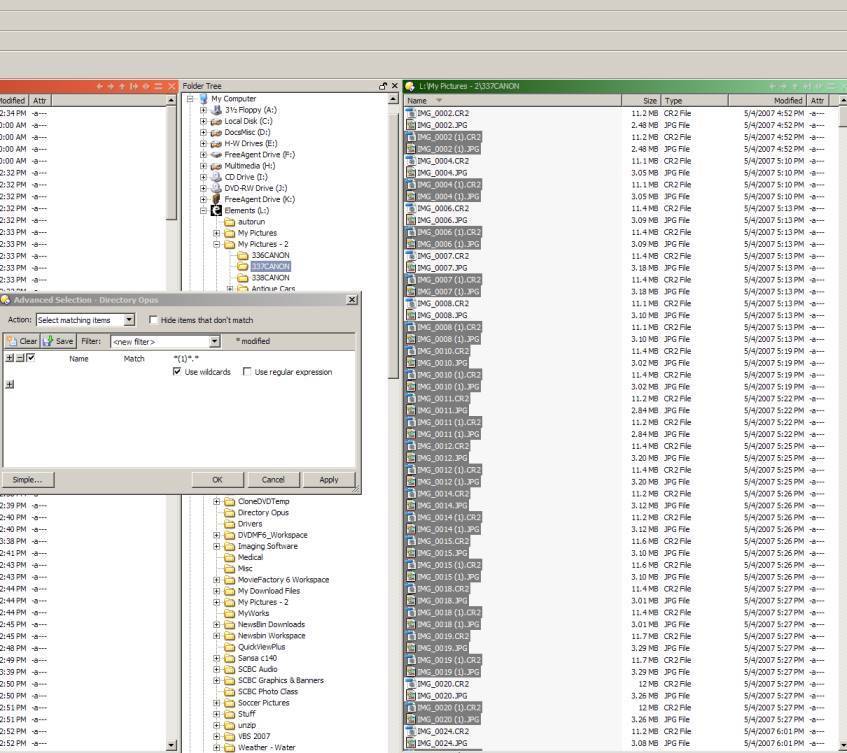I accidentally copied and bunch of files into a directory and selected the option that created duplicates of each file, adding "(1)" to the name of the duplicate files, e.g.:
IMG_0001 (1).JPG
IMG_0001.JPG
IMG_0002 (1).JPG
IMG_0002.JPG
So, now I want to select and delete all files with the "(1)" in the name.
So far, every wild-card combination I have tried, ends up selecting some wrong files. For instance, I used:
(1).JPG
(1).JPG
(1).
Yet some files without the "(1)" in the name end up being selected, with no discernible pattern. For example, the first 10 selections will be correct and then it will pick some of the ones without the "(1)".
I am attaching an example as a jpeg. Sorry about the quality. Had to shrink it quite a bit.