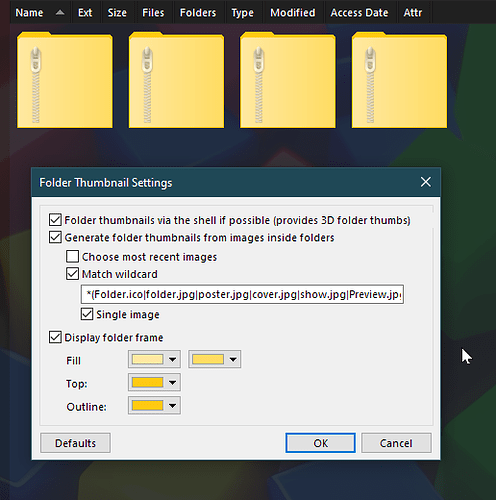These are the 90's archive icons that show when 'display folder frame' is on.
Please can we have a selection of more modern icons to choose from for archives from this setting.
What do you mean by “modern”? Please be more specific. The way folders look has not changed in a long time, both in real life and the way they’re displayed by Windows and most other software.
Because it looks out of place compared to other folder icons I turned it off, but then my archives were showing no thumbnails at all in thumbnail mode. Having a selection of alternatives that do blend in would be a nice feature.
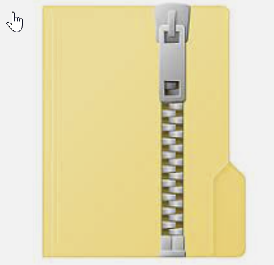

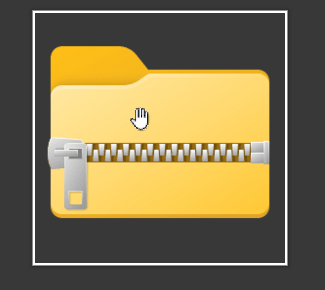
So you want rounded corners? Still not sure exactly what you're asking for here.
The isometric look has been out of fashion for a long time, so I'm even more lost in terms of what is meant by "modern" icons, "Modern" is a very poor way to describe aesthetics as it means something different to every person. (And if you mean "how Windows looks", that changes all the time as Microsoft go back and forth between trends, which are often cyclical.)
We might make it more configurable in the future, but it's a bit more complicated than just providing alternative icons. Thumbnails need to be able to put in images from files inside the archive somewhere, then draw the zipper over the top of that.
I looked for it and here first there's a "modern" icon shown, but will be overlapped by DO - if there's a way to avoid it (for archives), galaxyhub would be pleased.
Maybe consider scalable icons, SVG is the way to go, set a trend, it's the way forward.
How would SVG help here?
Turn off Generate folder thumbnails from images inside folders, while leaving the shell folder thumbnails option above it on. Then you'll see the same thing you see in File Explorer.
Yep, found it myself yesterday.
Scalable vector icon format, for interface and files and folders, would negate the need for icon formats that contain multiple images at different sizes. Two main advantages are reduced file size for the icon file and clarity of the icons at all sizes.
:edit 'added the most important word - 'Vector'
I respectfully agree and disagree.
Scalable icon format could supplement existing icon formats.
Negating the need for icon for icon formats that contain multiple images at different sizes is a different thing.
I still want the ability to create these icon sets as well as the ability to create icon sets from an assortment of individual separate image one size icons that remain image separate in the icon set.
I would be happy seeing this ability remain open to diverse content.
What are our options in Opus 12 to assign an icon to an icon set .dis filetype regardless of icon size?
We can't just pull it out of the internal Dopus icon set as far as I know. Am I wrong on this ?
Please let me know if I am !
I also note that we are getting a little off topic here.
This thread started as a thumbnail folder archive icon topic.
Well,
Thanks for the discussion.
Good Night !
Unfortunately, it doesn't negate it at all. When you're dealing with small icon/pixel sizes you have to tweak the vectors a lot to make them look good, have the right level of detail, and snap line placement and stroke widths to align to the pixel grid and not smear everything (which otherwise ends up looking no better than scaling a bitmap would).
Once you get to large sizes, scaling down a larger icon looks fine and vectors give you very little benefit, unless you need to make HUGE icons (like full screen) when the original assets weren't designed for that size. In fact, vectors are much more suited to making very large things look good than very small things.
File size of icon sets is a complete non-issue.
There are also few (if any) good standalone libraries for rendering SVG and only one good, extremely expensive, rental-only tool for editing SVG that is suitable for icon work. (Adobe Illustrator. I've tried the other vector tools and they're no good for making grids of small icons that are tailored to small pixel sizes. The tooling ecosystem for vector icons is just abysmal, to the point that when we need them ourselves we program the vectors by hand in C++ code.)
But even if SVG and its related tools and libraries were perfect for resizable icons, it's still completely orthogonal to your request. The existing folder icons you're complaining about are already drawn using vectors! Supporting vector icons won't magically make new "modern" icons appear out of nowhere, and we still haven't really defined what you mean by "modern".