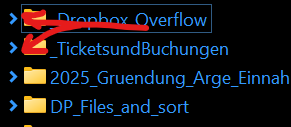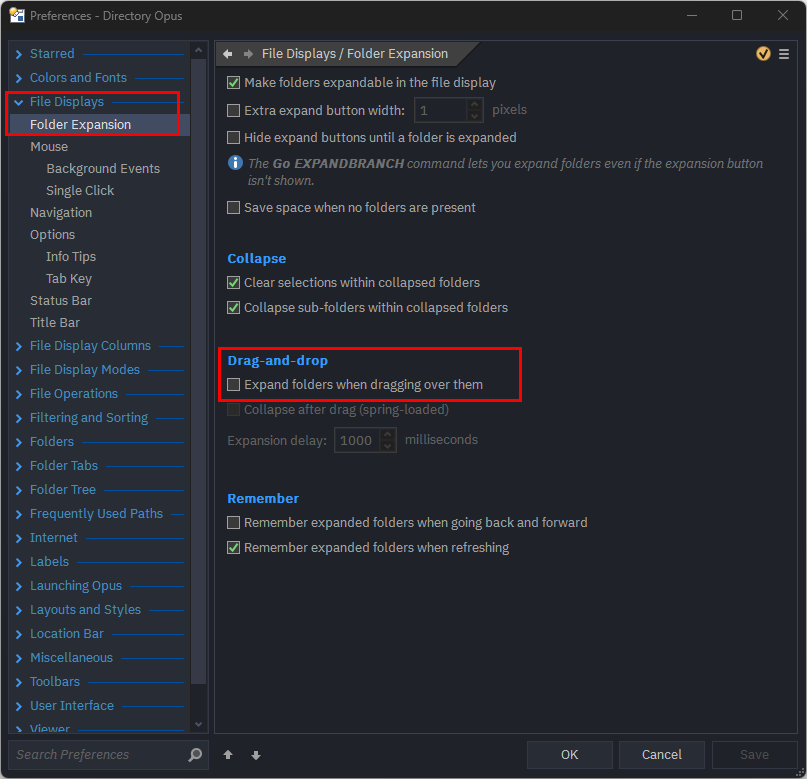Hi everyone,
I hope this isn’t a silly question—but I can’t seem to find the right setting for this, so I thought I’d ask the experts here!
In Directory Opus, I noticed there’s a small arrow (>) in front of the folder name inside the Viewer Pane. When I click this, or when I drag and drop files into the folder, the entire folder expands within the Viewer Pane and shows all its contents. I’d actually like to disable this behavior, but I’m honestly lost as to where the option might be (probably staring right at it and just missing it, classic me).
Could someone kindly point me to the correct setting, or let me know if there’s a way to stop folders from auto-expanding like this? Any help would be greatly appreciated!
Thanks so much in advance,
Bela