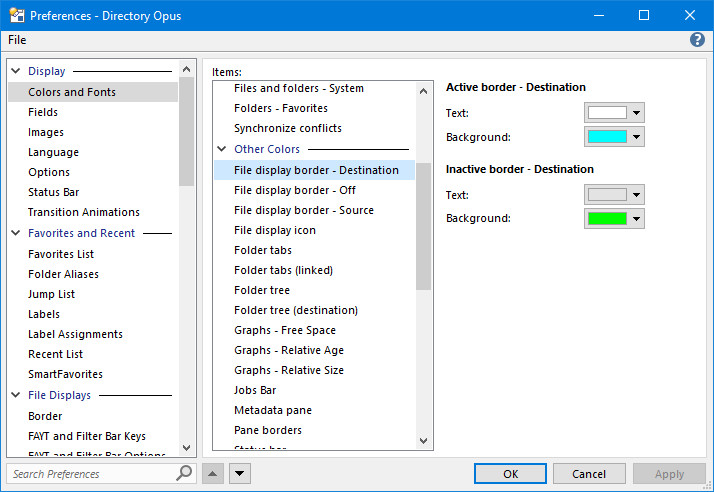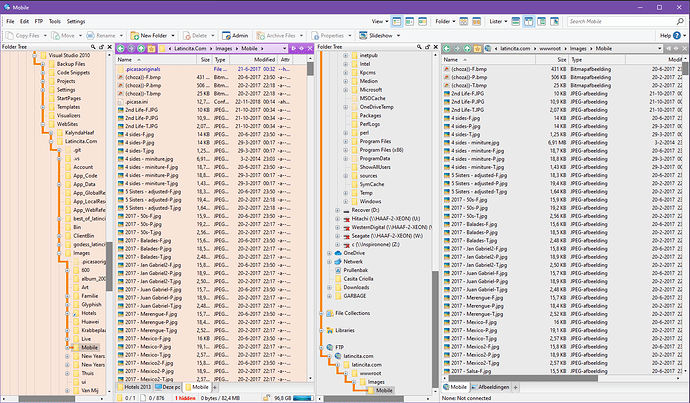I really love working with Directory Opus. However, there is one little thing that truly annoys me. The concept of an “Active/Source” and “Inactive/Target” Lister. When you have two Listers open, one is “Active/Source” while the other is “Inactive/Target”. All the buttons in the toolbar effect the “Active/Source” Lister. So, before you press a button, you need to make darn sure the correct Lister is “Active/Source”. 999 out of 1000 times, I suddenly discover that the wrong Lister was active, after I pressed a button. The result is a huge mess that takes me forever to clean up. I’ve learned the hard way, that in Opus it is very very very important that you know which Lister is “Active/Source” before you press any buttons.
And this is the problem. Which Lister is “Active/Source”? I’d expect Opus to subtlety but noticeably grey out the “Inactive/Target” Lister, while the “Active/Source” one retains the normal look and feel. However, Opus does not do this, and I can’t find any way to get it to do this. What it does do is change the color of the title-bar. I’ve tried all imaginable color combinations, but I can’t find anything that tells my brain instantly which Lister is “Active/Source” and which is “Inactive/Target”. When I’m busy managing files, my brain keeps expecting the “Inactive/Target” Listener to be greyed out and it completely ignores the color of the title-bar.
Question is… how can I get Opus to grey out the “Inactive/Target” Listener? What I expect is that all elements are slightly darker or …even better yet… black and white. This includes the column headers, any folder-listing, the background of the first column, and the background of any other columns. The “Active/Source” should have exactly whatever was specified in the theme for column-headings and Lister backgrounds. How do I do this?