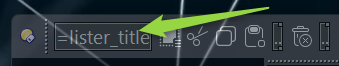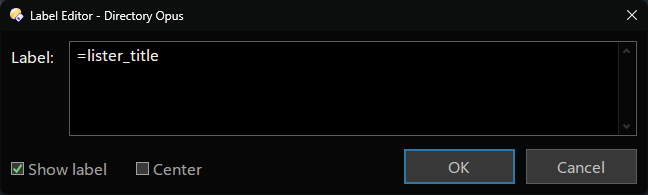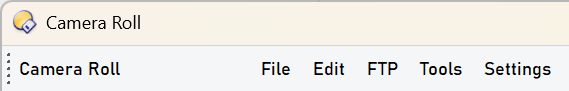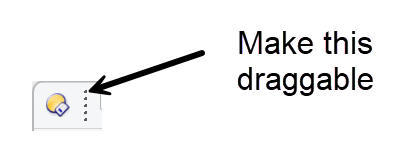When I have a lister title set it's visible when TITLETOOLBARS=off but can only be seen if I hover my mouse when TITLETOOLBARS=on as per the first two screen grabs below. It would be nice to have an option to fit the width to accommodate the title, or for the section separator to be draggable to achieve the same thing.
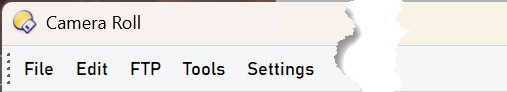
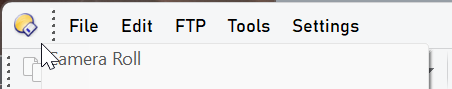
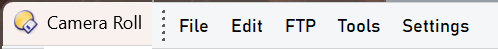
workaround is to insert new spacer, check 'show label' and use this =lister_title
@galaxyhub Can you be more specific please. Where and how do I insert the spacer?
Thanks @galaxyhub for the workaround. This method works by adding a labelled spacer to the toolbar that is merged with the title bar by a Set TITLETOOLBARS=on command.

Since the labelled spacer is part of the toolbar that is merged it persists when unmerged by a Set TITLETOOLBARS=off command.
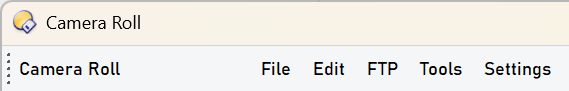
As per my original request, it would be nice if there was a way of adjusting the width of the title bar to show the title set by Set LISTERTITLE. Dragging could be one option.
1 Like
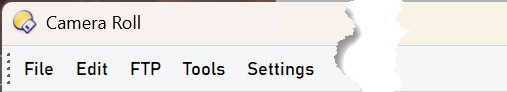
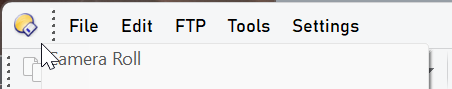
![]()