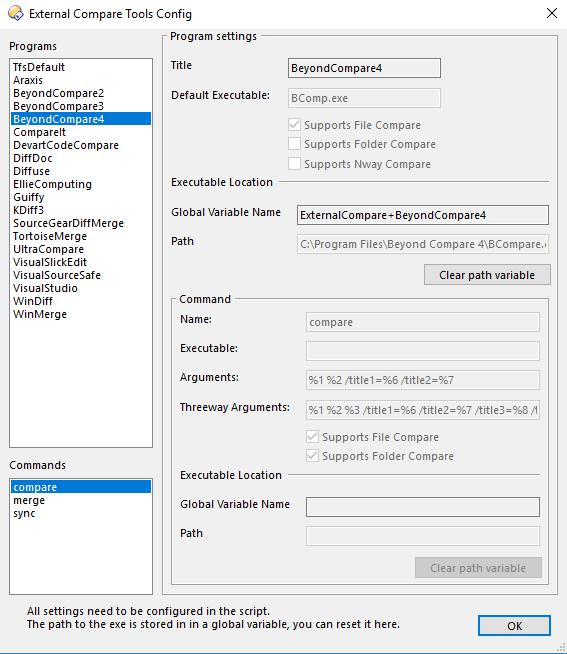I have created a dialog that contains a listbox, I would like to display icons in the list box from my IconSet. I cant work out how to get that to work.
This is the dialog.
dialog config
<control height="240" name="configurationsList" type="listbox" width="96" x="6" y="18" />Script Code, (full script below).
var lstItem = dlg.Control("configurationsList");
for(var i = 0; i < localConfig.tools.length; ++i) {
var location = lstItem.AddItem(localConfig.tools[i].product);
var item = lstItem.GetItemAt(location);
if(i == 0)
{
item.selected = true;
matchedProduct = localConfig.tools[i];
DialogConfigSelected(dlg, msg, localConfig.tools[i]);
}
LogMessage("item: " + item.index + " location: " + location + " product:" + localConfig.tools[i].product);
//item.icon = ".txt";
//item.icon = localConfig.tools[i].icon
//item.icon = "ExternalCompare:Araxis"
}Iconset in.
<?xml version="1.0" encoding="UTF-8"?>
<iconset name="ExternalCompare">
<display_name>ExternalCompare</display_name>
<set filename="ExternalCompare-small.png" height="22" size="small" width="22">
<icon col="1" row="1" name="GenericComapre1" />
<icon col="1" row="2" name="GenericComapre2" />
<icon col="2" row="1" name="Araxis" />
<icon col="2" row="2" name="Araxis_blackandwhite" />
<icon col="3" row="1" name="CompareIt" />
<icon col="3" row="2" name="CompareIt_blackandwhite" />
...
</set>
<set filename="ExternalCompare-large.png" height="32" size="large" width="32">
<icon col="1" row="1" name="GenericComapre1" />
<icon col="1" row="2" name="GenericComapre2" />
<icon col="2" row="1" name="Araxis" />
<icon col="2" row="2" name="Araxis_blackandwhite" />
...
</set>
</iconset>Button to display the dialog
<?xml version="1.0"?>
<button backcol="none" display="both" textcol="none">
<label>Configure</label>
<icon1>#ExternalCompare:GenericComapre1</icon1>
<function type="normal">
<instruction>ExternalCompareConfigure</instruction>
</function>
</button>ExternalCompare.osp (105.8 KB)