Setup of 12.20 hangs at Preparing to Install, with SWbemObjectSet: The system cannot find the file specified.
Then I see "Shutting Directory Opus down...
But it hangs and I need to kill it via Task Manager. Windows 10 x64.
Setup of 12.20 hangs at Preparing to Install, with SWbemObjectSet: The system cannot find the file specified.
Then I see "Shutting Directory Opus down...
But it hangs and I need to kill it via Task Manager. Windows 10 x64.
Please try re-downloading the installer. It was updated yesterday to fix an issue in that area.
Downloaded it again, exact same symptoms.
Can you please post a screenshot of the error message?
We've just updated the installer again to use an alternative method of checking if dopus.exe is running, so it should work on systems where WMI is broken/disabled.
Please try the new one and let us know if you still have a problem.
Installed successfully just now. What is an id for the Setup - Directory Opus 12.20 > Preparing to Install window, which is left over from previous failed tries? It does not respond to clicking its X in upper right corner. Shut it down via Task Manager? Under Processes > Apps, I see Directory Opus Helper Application and the path currently displayed in DOpus open window. Under Processes > Background Processes, I see 2 instances of Directory Opus (32 bit) running. What should I kill to remove the Setup window? 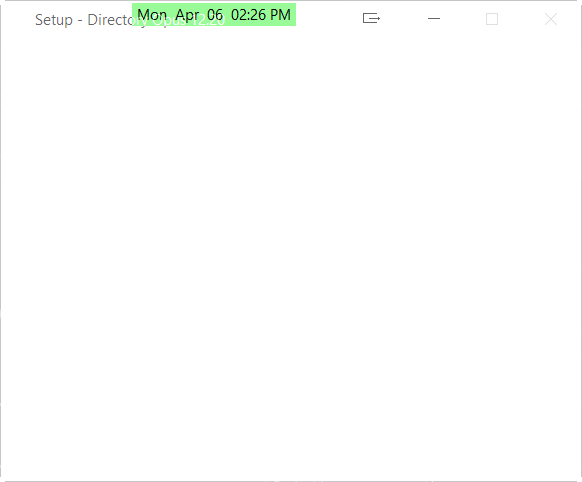
If that's still there from the old installer, you can kill the process via Task Manager, or reboot, and it'll be gone.
Which process?
I exited DOpus normally and then closed everything in Task Manager Processes and Services that looked remotely like DOpus, window persists.
It will have the same name as the installer. Usually DOpusInstall.exe
If you can't find it on Task Manager's Details tab, I would just reboot.
Got it nuked, thanks!