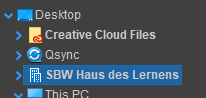I use OneDrive sync feature for some Sharepoint folders I need to access more often.
When I do that, OneDrive creates a special folder with a building-looking icon under my home folder (i.e. at the same level where cloud-icon folders of OneDrive are created).
DO does not detect those Sharepoint synced folders as cloud storage, nor it allows to add them manually to the Cloud Storage group.
Actually, I suspect that folder manual addition to Cloud Storage group is broken on its own, because I cannot add any folder.
UPDATE
I managed to add Sharepoint shortcut icon in Cloud Storage group.
Initially, I had not figured out that the "Cloud Storage" column in the Desktop folder list in the Preferences menu is actually a button to set if a given folder belongs or not to the Cloud Storage group.
However, adding a plain local folder in the Cloud Storage group still does nothing.
Of course, this somehow is the expected behaviour. If it is indeed intended, a warning message could be helpful (i.e. something that explains why that folder I selected is not being added to the Cloud Storage group)
Out of interest, the Sharepoint folder you added, is actually an URL or a mapped drive (letter)?
Can you share a screenshot, maybe cut off the private parts of the URL?
Is that this type of folder? How did you get that under Cloud Storage?