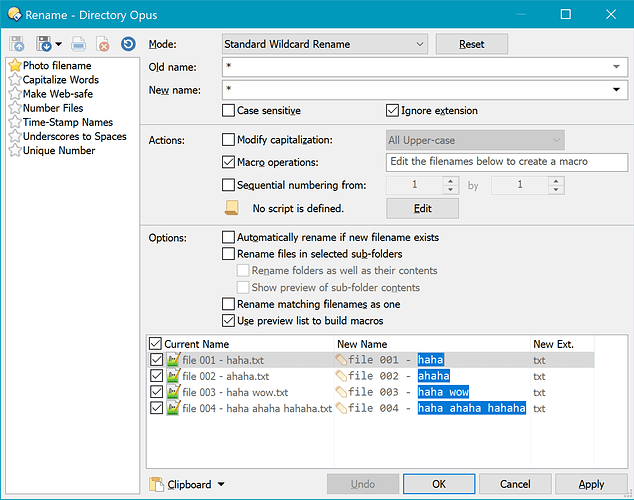The sublime-style multiple cursor thing in the advanced rename dialog is one of the coolest additions I've seen in a file manager and what made me finally decide to pull the trigger. I only have one suggestion. Here's a screenshot to illustrate the scenario I have in mind.
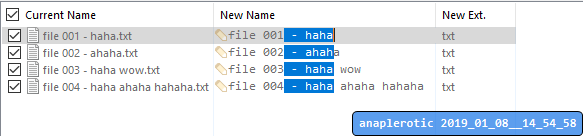
To explain, there are often scenarios where you have a bunch of files and you want to, so to speak, cut off in one fell swoop, everything in the filename after the n-th character (so you get the filenames 'file 001.txt' 'file 002.txt' ...). Well, if you are in a code editor like sublime or vscode, if you get multiple cursors on different lines, and you press shift+end, the result is that your selection is extended from cursor position on each line to the end of each line, regardless of the line's length. Pressing 'delete' in that case would delete everything after the cursor on each line.
However when I tried pressing shift+end in dopus, hoping the same will happen, the behavior is not quite that - the selection on each line extends the same amount, equal to the remaining length on the shortest line. I don't know whether this behavior was deliberate designed, but I suspect the alternative behavior (where the selection extends to the end in each filename) is more intuitive and has more usage scenarios.
Anyway, just suggesting an idea. Far from anything urgent!