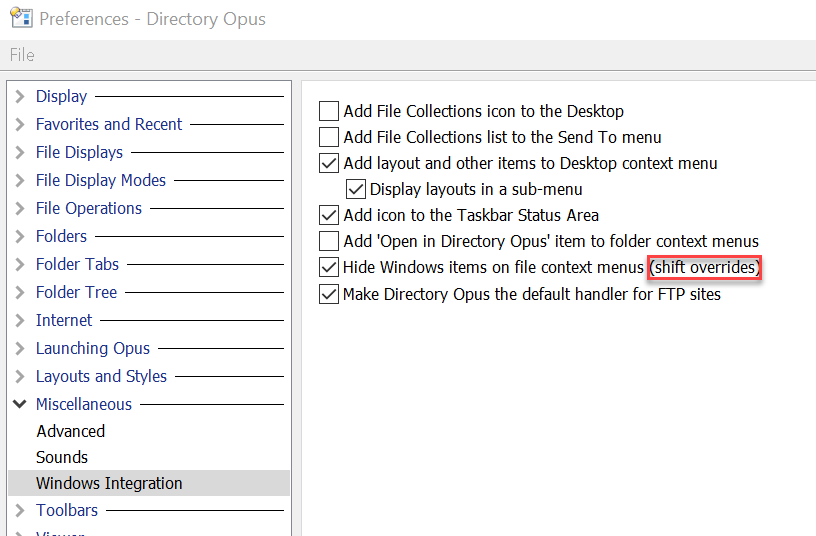My laptop does not have a context menu key.
Usually I have an external keyboard (with context menu key which I use alot) and a mouse.
Cool.
But sometimes (like now) I am without external KB/mouse and I want to us the built in shortcut Shift-F10 in lieu of afore mentioned context menu key.
But I DONT want all the windows context garbage.
Put another way, is there any way to disable this feature?
Settings > Preferences > Misc > Windows Integration > Hide Windows Items.....(Shift Overrides)
I don't want the shift overide active.
There isn't a way to change that, sorry.
(Windows itself will also show more/different context menu items in some cases when Shift is held down, which makes the Shift-F10 alternative a strange choice, now that you mention it.)
1 Like