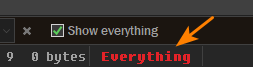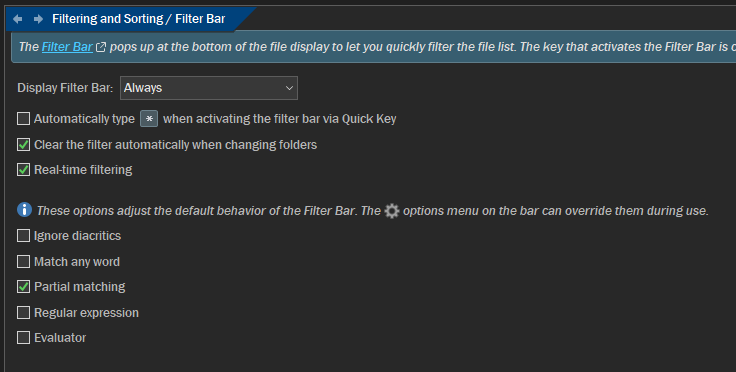Going through the status bar code, and I can't find in this code the only thing that I don't want there.
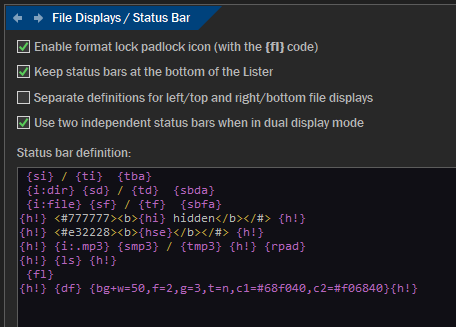
When it says "show everything" it isn't kidding. This stupid thing that doesn't need to exist is fully committed to existing. It's obsessed with doing its job of showing everything, including showing itself. Even though there are two other buttons right beside it that do the same exact job of showing hidden and/or filtered things. Yet those two other buttons aren't an eye sore and can be hidden if desired, but this thorn in my side can't be hidden.
You could put a beautiful tag filter menu box there, but no we get this abomination instead. Why is it a text label anyway? Is it an MS DOS command prompt? Am I using a commodore 64? It's showing everything alright. Including it's own exhaustive description of itself. Cause icons are no good; superfluous text boxes are where it's at. Having this text in my face at all times in every place I go, that I've never needed once, and never will, is the good stuff the cool kids go for.
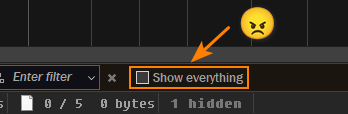
I'm pretty sure that we can make a "toggle show everything" button if we wanted one.
Why is this 'Show Everything' box a mandatory feature? It's like a windows update that just appeared out of nowhere and decided that it's going to be a part of my computer for the rest of my life cause reasons.