I just need to know if that's possible and how to do it.
Thanks. 
I just need to know if that's possible and how to do it.
Thanks. 
You can have Bytes, KB or "auto".
"Auto" will show sizes from about 0.9 MB though to about 900 MB (not sure what the actual range is off the top of my head), but for smaller or larger sizes it'll use other units (bytes, KB, GB, TB).
There isn't currently a column type that forces MB to be used for all sizes.
Blah.
Really? It seems silly to have added "bytes" and "Kb" without having the facility to list by "Mb", "Gb" etc. It becomes cluttered & confusing column when you list things with the "Size on Disk (Auto)" setting...
Having tried using this column in a previous version I noticed that the sort feature performs an alphanumeric literal sort (by first character), and not a numeric value sort. Of course, this eliminates 90% of the utility of the column, as the sort feature results are meaningless. It appears that this functionality was recently fixed in the release 10 version, but it still doesn't create the visual consistency of consistent units.
As a head's up, The Economist reports http://www.economist.com/node/15557443 the last three years have seen our storage needs triple... 
and they've increased a full order of magnitude since 2006. I'm evaluating D.Opus for administration, currently organizing my 12Tb home file server. My increasing storage needs have placed an exponentially increasing need for my awareness of storage use... 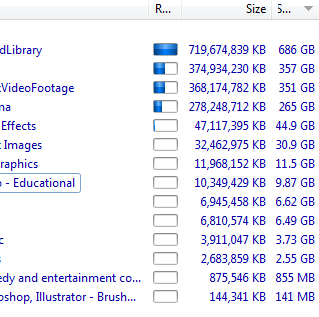
having this awareness, while minimizing the additional screen real-estate requirements has become critical.
In short, it would be helpful to be able to quickly change the units to meet task specific needs. Please include this feature in a future release.
cheers, jadik
The Bytes and KB columns are there so you can force the sizes to be displayed only in those units in situations where you need to know (almost) exact sizes, with minimal rounding (or no rounding at all in the Bytes case).
Rounding, say, a 1 byte up to 1 KB isn't too bad, but what should a column fixed to MB for a small file? 0 MB? 1 MB? What about a GB column, would it make sense to show 0 GB for a 10 MB file? Or round it up to 1 GB? The amount rounded up/down is potentially huge.
If people write to GPSoftware and request those extra columns they might still get added. I'm just explaining my guess at the rationale.
Not sure what the point is of complaining about something that has already been fixed... Your shows the sizes sorted correctly, with 357 GB above 44.9 GB.
I'd make the relative size column a bit wider and get rid of the bytes column. That seems good in most situations for quickly seeing which files are large/small, via the graphs, and using the numbers when you need a better idea of the sizes.

Send feature requests to GPSoftware via the link above (or in my sig).
BTW, for anything other than tiny files, the Size on Disk column is fairly pointless. The Size column with show the same values with a smaller heading.
(Size on Disk rounds the sizes up to the disk's block size, but that is tiny compared to the size of a large file.)
(FWIW, If there was a bug with sorting in older versions, it would only have been with the Size on Disk column as I've been using the Size column for years and it has always sorted properly.)