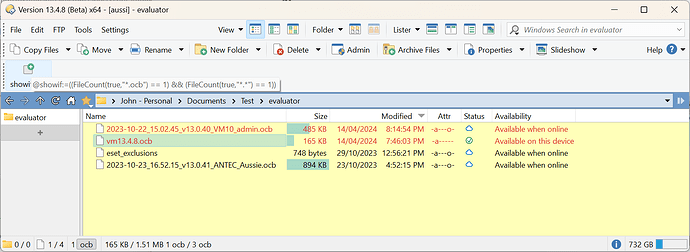I thought I was seeing things and it turned out that I was. The attached video demonstrates some odd side effects associated with a simple button with a single evaluator statement.
@showif:=((FileCount(true,"*.ocb") == 1) && (FileCount(true,"*.*") == 1))
showif test.dcf (435 Bytes)
For testing purposes I created a new toolbar with just this one button on it. The button should only show if a single .ocb file is selected in the current tab. The starting point is as shown in the static image. The button is correctly shown and because I am hovering my mouse over the button, its description is also displayed. The video demonstrates what happens when I alternate between selecting a single .ocb and selecting something else. Some of the time it works as expected but sometimes it triggers a copy of the .ocb onto itself and on other occasions it also triggers the download of another unrelated offline file. I subsequently tested with the same set of files in a local (non OneDrive) folder and the same download trigger behaviour happens. Opus v13.4.8 on Windows 10.