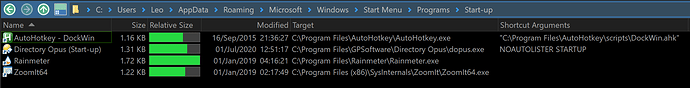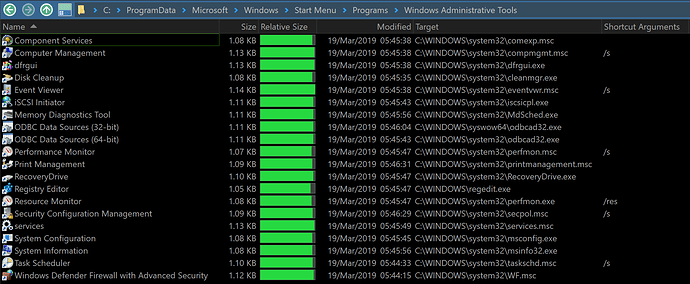Hello,
Can i view this -seekfreeloadingpcconsole in Dopus?
Thank you
lxp
August 7, 2020, 11:03am
2
I don't think it's built-in, but you could use ExifTool:
exiftool.exe -CommandLineArguments {filepath}
pause
Needs to be an MS-DOS button.
Ok thank you, its very helpfull.
Leo
August 7, 2020, 1:10pm
4
You could do this in the file display with a simple script column:
Download it and drag it to Preferences / Toolbars / Scripts , and a new column will be available under the Script category.
Script code in the file, for reference:
function OnInit(initData)
{
initData.name = "Shortcut Arguments Column";
initData.version = "1.0";
initData.copyright = "(c) 2020 Leo Davidson";
initData.url = "https://resource.dopus.com/t/showing-shortcut-arguments/36349/4";
initData.desc = "A column showing shortcut arguments. Accompanies the built-in Target column.";
initData.default_enable = true;
initData.min_version = "12.20";
var col = initData.AddColumn();
col.name = "ShortcutArguments";
col.method = "OnShortcutArguments";
col.label = "Shortcut Arguments";
col.justify = "left";
col.autogroup = true;
}
function OnShortcutArguments(scriptColData)
{
var item = scriptColData.item;
if (item.is_dir) return;
if (item.ext.toUpperCase() != ".LNK") return;
try
{
var wsh = new ActiveXObject("WScript.Shell");
var lnk = wsh.CreateShortcut(item);
scriptColData.value = lnk.Arguments;
}
catch(e)
{
}
}
1 Like
Thank you, i also figured the exiftool out, very usefull command, thanks for the Dopus script.
1 Like
lxp
August 7, 2020, 3:37pm
6
Using CreateShortcut() to get the arguments is a nifty idea!
1 Like
and supposing that i want to check if a known 'lnk' file has a keyboard shortcut defined (eg. Ctrl+Alt+K) how do i do? thanks in advance
i found the answer, it is enough change from the above code