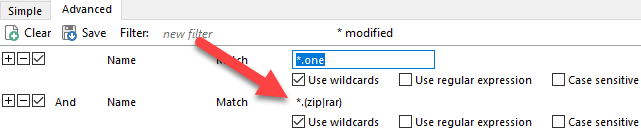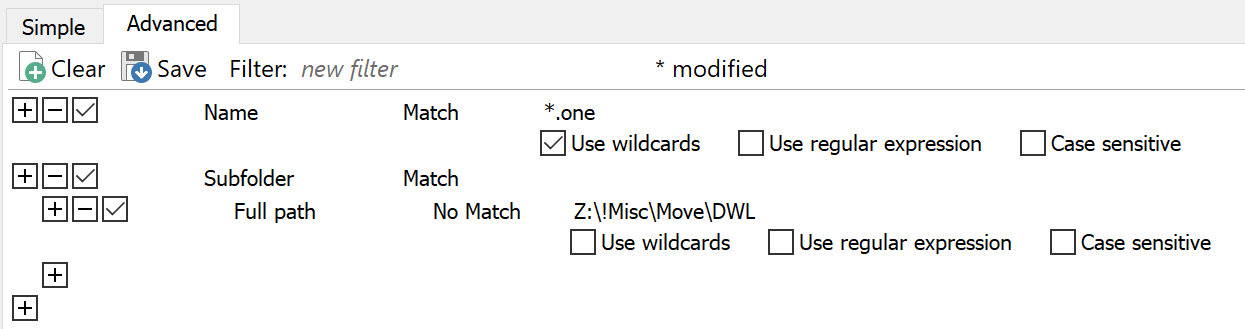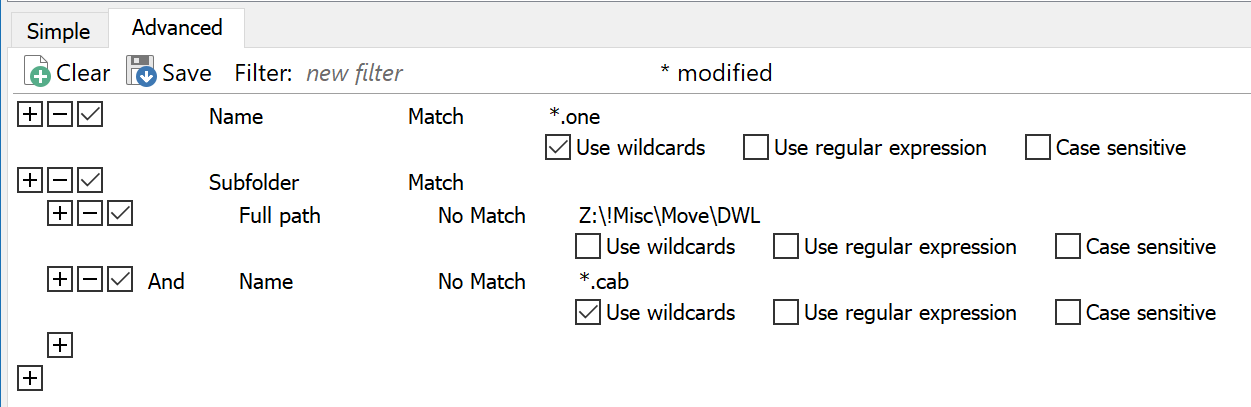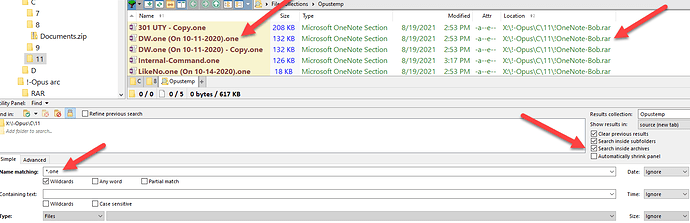I have 2 issues I would like help with.
I'm using a Simple Find. If I select a drive how can I exclude a folder?
I'm using Search Inside Archives and it seems that would include cab files. Either way, how can I exclude an Extension such as "Cab".
Bob
Have a look at How to filter items by location or sub-folder.
Did a lot of reading and am still not there. Here is as close as I can get it.
Simple Find
Z:\!Misc
Files
Search inside subfolders
Search inside archives
Advanced Find
Name Match *.one
And
Name No Match *.cab
And
Full Path No Match Z:\!Misc\Move\DWL
My target, Z:\!Misc, all files equal to *.one. This includes subdirectories & Archives. CAB files are excluded.
Bob
The Simple Find and Advanced Find tabs don't combine. You only need to use one or the other. In this case the Advanced tab, since you want to do filtering by location.
Name Match *.one And Name No Match *.cab
That'll work, but the second part is redundant. If something matches *.one it can't also match *.cab. In other words, there's no need to exclude *.cab if you're already only including *.one, unless the intent was to do something else (like avoid recusing into .cab archives).
Full Path No Match Z:\!Misc\Move\DWL
That would only exclude the Z:\!Misc\Move\DWL folder itself. Anything below it would still be included. Use a SubFolder clause to exclude the folder and everything in it:
If you also want to avoid looking inside .CAB archives:
(Technically, that will also skip folders with names ending in .CAB, but I'm assuming that isn't a problem. If it is, you can work around it but it makes things more complicated.)
Simple Find gave me the archive feature which included the unwanted CAB. CAB seemed to slow down my search process.
I have been doing some experimenting. And I want to make sure that I'm right with my assumptions when using Advanced Find, Simple Find.
- You can set up your path in the Simple Find.
- Search inside subfolders - set up in Simple Find.
- Search inside archives - set up in Simple Find.
Now go into Advanced Search to complete the filter which is the following:
Name - Mach - *.one
and
Name - NoMatch - *.cab
Yet when I run the search it still seems to take forever when it hits the CAB file, which I'm trying to avoid. It seems to be part of the Search Archive, which I need for RAR files that contain the *.one files I need.
Bob
No, use Simple or use Advanced, but not both at once. They don't combine. See my previous reply.
See my previous reply.
Yes, I did see. But I did not know how to fix it in, archive.
Bob
The last screeshot in my reply shows how.
I need to Search for RAR that has *.one files in it. As a Simple Find, I can.
I would like to use Advantage Find. This is the basis of my need as I progress with more search demands in the coming days. The following image shows the line *.(zip|rar). It's the files with in this I'm interested in. I'm looking for any file that has the extension *.one and if it's in the archive *.(zip|rar) that's also needed.
Bob