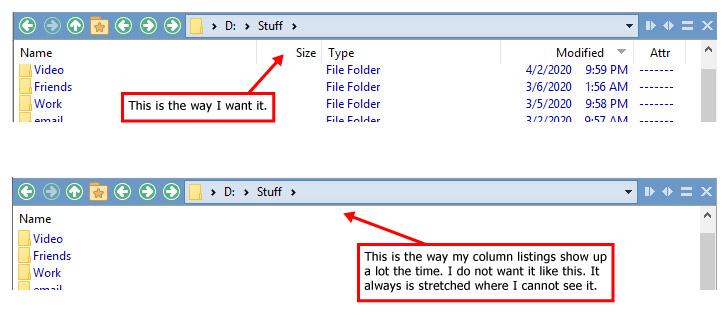Hi, how could I set up my listers or tabs so that I can always see the column listings when I go to a directory. A lot of the time the column listings are stretched out of the current view. I would like to make them always visible. The pic show more of what I mean. Thanks
There are various size, auto-size and width limiting/collapsing options which should cover almost any situation. Which you use depends on exactly what you want (and e.g. whether that Name column is extremely wide because it's just been set that way, or because there's a file or folder with a very wide name outside the cropped screenshot).
This video covers the different modes:
Hey thanks. Had saw that great video the first time it was released. Since then forgot all about it. I am glad you reminded me that holds my answer, because it does. Great!