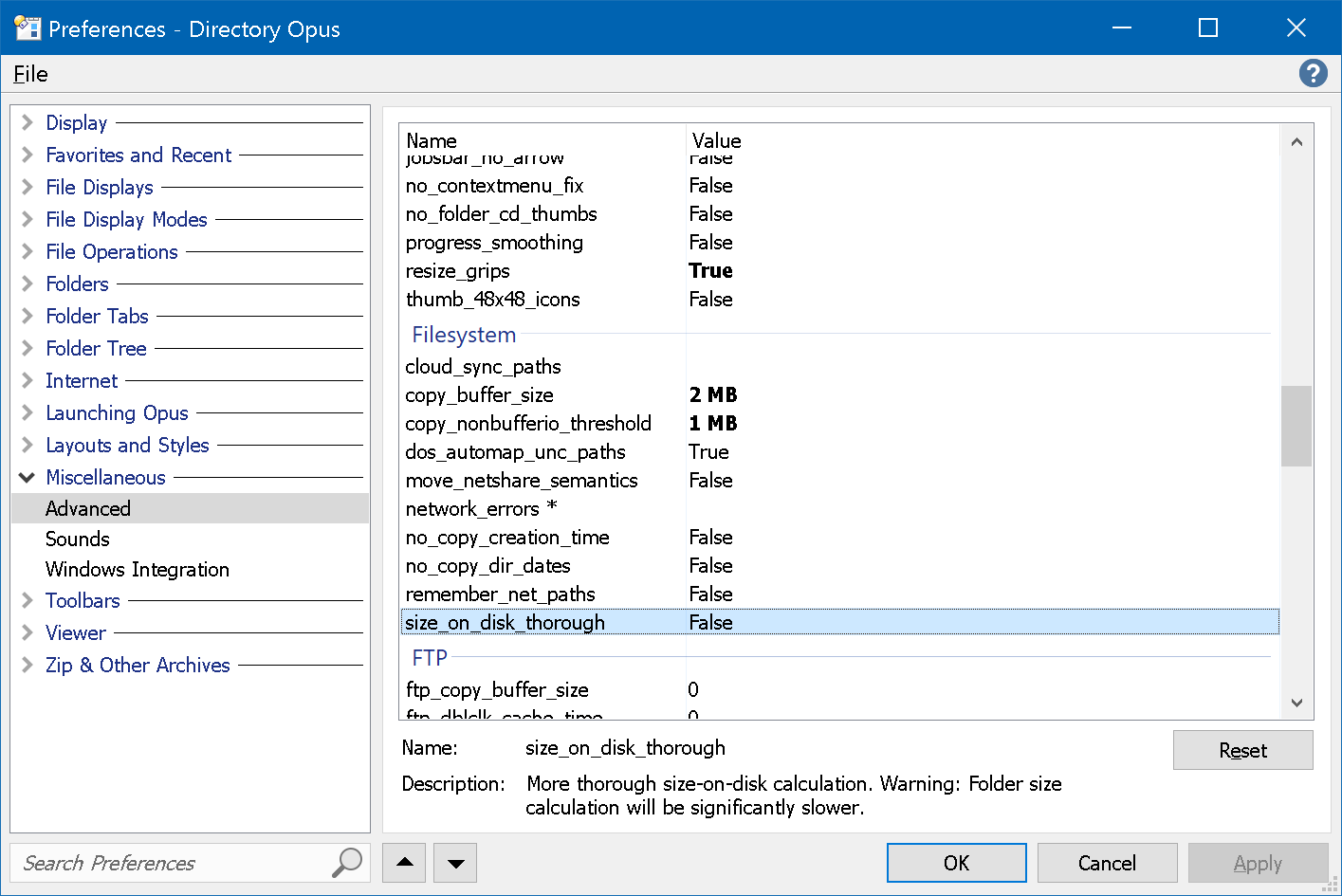Somewhat recently I tried finding out why the size on disk column was identical to the size column and found out there was an advanced option (size_on_disk_thorough) that's supposed to fix that. I tried that but it didn't fix the problem. When I decided to bring this up just now I noticed that the option is no longer there. Is there anything that can fix this issue anymore?
Likely most files I have have a much different size on disk than size and it would be really useful to be able to see the accurate size on disk.
Most of my files are on a mapped network drive with samba (I'm mentioning this in case it's relevant).
Does anything report the size correctly? It may not be possible for the remote device.
I forgot to mention that right clicking a file and looking at its properties shows the right sizes.
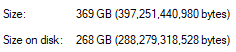
The option is still there, but only exists in the beta versions at the moment, as it's quite new:
If that is turned on, Opus will call GetCompressedFileSize for every file (even ones the filesystem does not report as "compressed") and will use the results for the size-on-disk calculation:
Retrieves the actual number of bytes of disk storage used to store a specified file. If the file is located on a volume that supports compression and the file is compressed, the value obtained is the compressed size of the specified file. If the file is located on a volume that supports sparse files and the file is a sparse file, the value obtained is the sparse size of the specified file.
You'll need to refresh/reload any folders already showing size information after changing the setting.
I guess I never switched back to the beta when I reinstalled windows. Since I imported my backup when I installed Directory Opus the setting was still enabled when I installed the beta. Even after disabling and enabling it again and restarting DOpus the size on disk column is still identical to the size column.
Assuming compressed files are the issue, it must be the NAS not implementing the GetCompressedFileSize query properly, since I can test against a compressed folder on a Windows network share and see the compressed size reported correctly in the Size on Disk column, matching what the Properties dialog shows exactly.