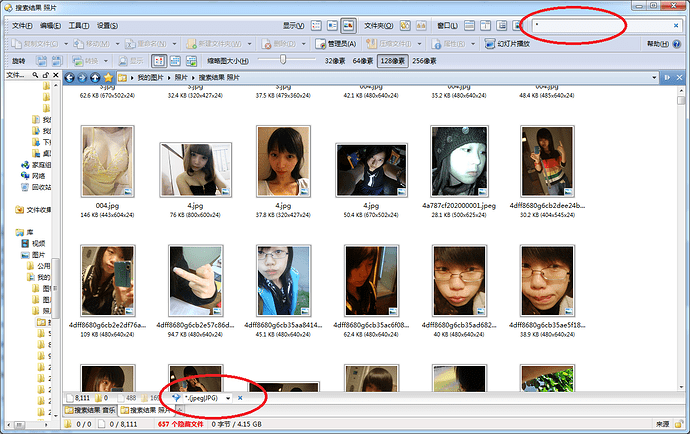I save my photos in D:\Pictures and categorize them by location or date.
I have D:\Pictures\2014\New York, which contains photos I took when I was traveling in New York.
I have D:\Pictures\2013\London, which contains photos I took when I was traveling in London.
I have D:\Pictures\2013\Hawaii, which contains photos I took when I was traveling in Hawaii.
etc.
I want to have a random, cross folder slideshow. In standard Windows Explorer, I can search * in D:\Pictures and it will list all photos. Then I click any photo and Windows Picture Viewer runs where if I enter slideshow, it is somehow based on the search result.
One limitation in Windows Explorer and Windows Picture Viewer is that I cannot eliminate certain folders. For example, I cannot have a random slideshow based on all folders in D:\Pictures except D:\Pictures\2013.
How I wonder if it is possible in Directory Opus to have slideshow on search result, and even overcome the limitation I mentioned in Explorer?