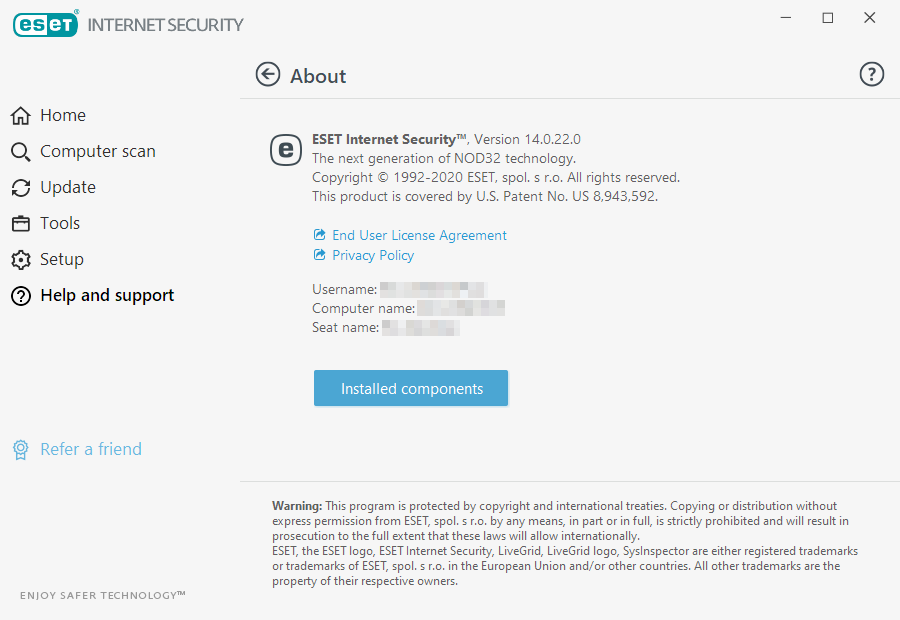Preferences search process is too slow. It takes more than 6 sec to find simple word. See attached video (wrong cropped, but I searched “title”). When I know right path to particular setting I go there much faster by hand… Why search is so slow?https://resource.dopus.com/uploads/default/original/3X/c/9/c9765f58f86b852cac0a0393c9f93681c4d4de14.mp4
The search works by creating and initialising all the page dialogs in the background first, and then searching their controls. That takes time unfortunately. If you try searching again however it should be much faster as the dialogs only need to be built once (until you close Preferences and re-open it).
While generating the search index takes a short time the first time it is done, it doesn't usually take as long as it does in your video.
Assuming the video isn't from a very old/slow machine or one that was under heavy CPU load at the time, the cause might be that certain pages in Preferences are taking a long time to populate for some reason. Tracking down particular pages that take a long time might reveal what's happening.
(e.g. Close Preferences, then re-open it, then click the very first page. At the bottom of the dialog there are up and down buttons that move to the next page. Click the down button to move through all the pages and see if any of them take a long time to appear.)
We have also seen cases where antivirus makes initialising dialogs take a very long time, for some reason. (That can also affect the Tools > Find Files dialog.)
Ha, that's the problem. Recently I've been finding that "Search Preferences" just chokes. Tried pausing ESET, and it works a lot faster.
Would it make sense to whitelist Opus in ESET?
You probably don't need to whitelist the process, but whitelisting the Program Files folder (as well as the Viewers and VFSPlugins sub-directories) might speed things up. That way things the program does are still virus checked, but the program files themselves are not.
Although this is a pure guess, as we don't really know what the virus checker is doing, in reaction to what, or why it's slowing things down so much.
I use ESET and I didn't realize my search was slow. I decided to test it. Excluding the process, dopus.exe, fixed the slowness.
So I looked up how to add the folder path (as per Leo's suggestion). I found an article here on ESET's site and used that to exclude the Directory Opus folder and then I removed the process exclusion. With a fresh test of Preferences searching, it remained faster. Given Leo's comment, I'm leaving the path excluded and the process not excluded.
Thanks for discussing this. I didn't know I had a problem until I read this thread.
I don't see any Prefs search slowdown due to ESET, FWIW.
I do sometimes see delays when opening the Prefs dialog, which seem to be due to antivirus scanning the viewer plugin DLLs (they get loaded when Prefs opens) but, at least with a decent antivirus like ESET, that should only happen if the DLLs or virus signatures have changed since last time. (Happens a lot for me, because I'm constantly rebuilding the DLLs, but hopefully not for normal users.)
That said, we're looking at maybe caching the Prefs search data so that it's quicker in general. The cache will have to be thrown away each time you update Opus, so it'll still be slow sometimes, but it should mean it will be much faster in general.
It'll also mean we can avoid creating all the Prefs pages when you do a search (except after an update), which triggers a (ridiculous) bug introduced into Windows 10 a few months ago where moving windows with a lot of child controls is really slow and can lag behind the mouse pointer. (This affects lots of other software as well. Microsoft are aware, but haven't done anything about it yet. Sigh.)
How strange. When I played with it, there was a marked improvement after getting ESET to ignore the Program Files\GP Software\Directory Opus folder.
Here's my ESET info, in case it helps.
@DesertDwarf Thank you for that article. Used it to exclude the Opus path.
On my end, sadly, Search Preferences is still impossibly slow, even after doing a full expand of all the options yesterday. Not Opus's fault, as after reboot the search is fast. Something else is choking my system, not sure why. 32gb ram, fast processor, under process hacker I'm not noticing anything hogging resources, but I probably don't know how to analyze the information.