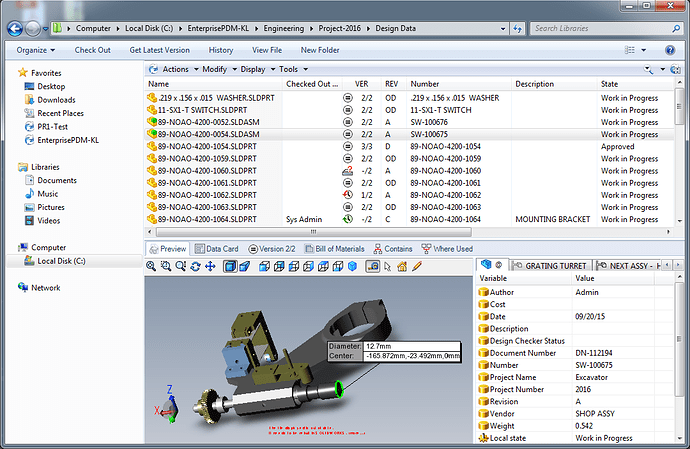Is it possible to get Opus to view the Solidworks PDM file vault like Windows file explorer does with the integration from PDM? Below is a link that explains what it is.
You could try setting Preferences / Folders / Virtual Folders / Treat all "virtual filesystem folders" as virtual and see if that makes it work in Opus, but it may be coded to only work in Explorer.
What happens if you navigate to the Solidworks folder in Notepad's File > Open dialog? If you don't get the Solidworks UI take over the file browser there then it's probably written to only work inside File Explorer and nothing else, but that's just a guess.
Leo, I think you're on to something. I have virtual folder checked and it works for the parent PDM folder, but when I click into one of the subfolders in PDM it reverts back to a non PDM view.
In notebook, when I navigate to the folder as you described it works exactly as it should. I get the PDM view in all of the folders.
Please let me know if this information helps you know how to get it working the subfolders.
Leo,
I was hoping you might have some feedback. Since my last comment I have tried the PDM view in two other file explorers, and it works. One is a freeware called Q-Dir and another is a paid file explorer called XYplorer. So it seems that this integration is not written just got windows file manager.
If you could look into this for me I would appreciate it. I have exhausted every option I can think of and can't find a solution. I will revert back to the default windows file manager until we can get it working in Opus, (hopefully)
We don't know, to be honest. (And if you want to demand more of us, you need to link your account!)
We have no access to Solidworks to test what it does. So few things use that kind of shell namespace extension these days that it's a virtually obsolete technology. A few things do still use the technology but not many and, even then, Opus can't add much value to them above what you get by using them in Explorer.
Even if it did work in Opus, most of Opus's functionality would not be available while viewing folders that Solidworks handled, since everything inside the file display would be drawn and handled by the Solidworks shell extension DLL, which has no knowledge of any of Opus's extra functionality. That kind of extension completely replaces the file display UI with one drawn by other software:
Opus would just be a frame around the Solidworks UI, and little else. You'd gain folder tabs and the ability to navigate to other folders using your Opus toolbars without having to switch back to Opus, but not much else.
Leo,
Thank you for that explanation. Since this wouldn't gain any Opus functionality, then it seems like its not worth pursuing. The only real purpose then, would be so I can do all of my file management in Opus.
In this light, its seems best to continue using the windows file manager or Clover file manager with Tabs, for the PDM file management and use Opus for all of my other file management.
One thing I find interesting is that you mentioned the technology used by Solidworks is basically antiquated. I have actually commented on this to them in the past regarding the PDM administration interface as well. This is a very high priced software, and the interface/tools have not truly been upgraded with any significant changes in over a decade.
in conclusion, this lack of functionality with Solidworks/PDM certainly doesn't take away from the power that Opus provides so I will still be purchasing it at the end of my trial. I truly like Opus and have already found it to be very useful in many ways. Just The suport alone makes it worth purchasing.
As always Leo, I appreciate your help.
There are still a few other things which use that technology, but it's rare now, while it was quite common for a while (some years ago).
I think part of the reason it became uncommon is because it's so difficult for people implementing that kind of UI to keep up with Explorer's ever-changing (and undocumented) look & feel. So a new version of Windows would come out and all the namespace extensions would still look like the old one, or at least not look the same as Explorer. That can be pretty jarring when the whole UI changes look & feel from one folder to another, then back again. (And it's not just visuals. The way the keyboard and other functionality behaves, and whether various settings and modes are respected, will vary greatly when in a folder where the whole view is drawn and handled by 3rd part code.)
Back around the Win9x days there was a push within Microsoft to put everything inside an Explorer window, dating back to when Internet Explorer and Windows Explorer were being merged into the same program (before the antitrust lawsuits happened and put a stop to that; but it was a bad idea anyway, IMO). At one point they planned to have all the Microsoft Office apps be the same. So for a while people did the same with their UIs, and Microsoft also had a lot of the Control Panel UIs inside Explorer (and still do have a few left like that, even in Win10). But eventually, people began moving away from that one-window-frame-fits-all idea, back toward separate apps which each serve a dedicated purpose.
Throw in later ideas like Preview Handlers, which let Explorer (and Outlook and Opus) view any file type that there is a plugin for, and there's even less need for custom namespaces. In cases where it still makes sense to display something as a folder inside Explorer (or Opus, etc.), it's easier for people to write a DLL which provides some extra columns to Explorer, and another DLL that provides a viewer, than it is to replace most of the Explorer UI with your own fully custom one. And it's better, since you get a more consistent look & feel.
Are you on 64 bit or 32 bit windows, out of interest?
With Directory Opus I am automatically switching to windows explorer when navigating to PDM folders with the following script (replace C:\TEST PDM\ with your PDM folder):
Option Explicit
' This event fires before opening a folder (double-click or tree selection)
Function OnBeforeFolderChange(beforeFolderChangeData)
Dim targetPath
targetPath = beforeFolderChangeData.path
' Check if the path is C:\TEST PDM or any subdirectory under it
If Left(UCase(targetPath), 12) = "C:\TEST PDM\" Or Left(UCase(targetPath), 11) = "C:\TEST PDM" Then
' Open in Windows Explorer instead
DOpus.Create.Command.RunCommand("explorer.exe """ & targetPath & """")
' Return True to prevent Opus from navigating to the folder
OnBeforeFolderChange = True
Else
' Allow normal navigation for other folders
OnBeforeFolderChange = False
End If
End Function