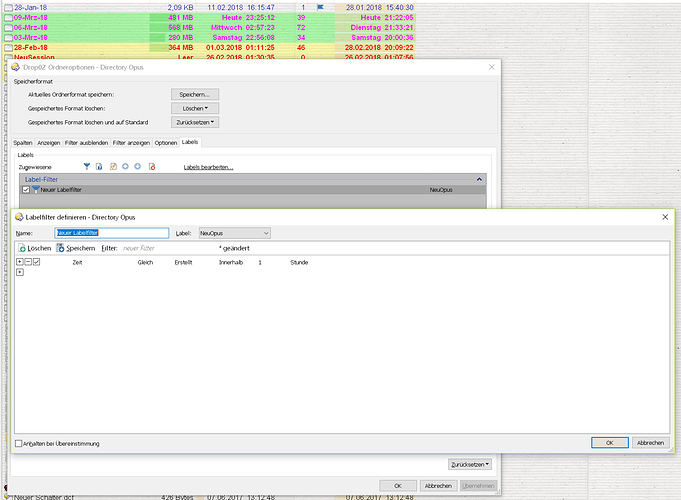When i try to create a new filter label, going > folder options > labels > new label, the changes will be lost. No filter is applied, as i would expect from the one in the picture, & the new filter will be disappeared, when i reopen the folder options page.
Are these the correct steps?
- Folder > Folder Options. Folder Options dialog opens.
- On the Labels tab, add a new label. The new label appears in the list.
- Click OK on the Folder Options dialog to close it.
- Don't do anything else at all. No changing folders. No opening new windows.
- Folder > Folder Options again. Folder Options dialog opens, but now the filter is missing?
I can't reproduce that, if so. The filter is still there when I re-open the dialog.
If you're changing folders before re-opening the dialog, or anything like that, then you probably just need to save the changes, since they are only temporary otherwise, until something causes the format to be reevaluated.
Ok, so that was ist. I didn't explicitely save the changes, because i believed, that creating the filter & OK-ing would be sufficient. After saving the changes, the filter stayed, & it also worked, after a refresh. Thanks!