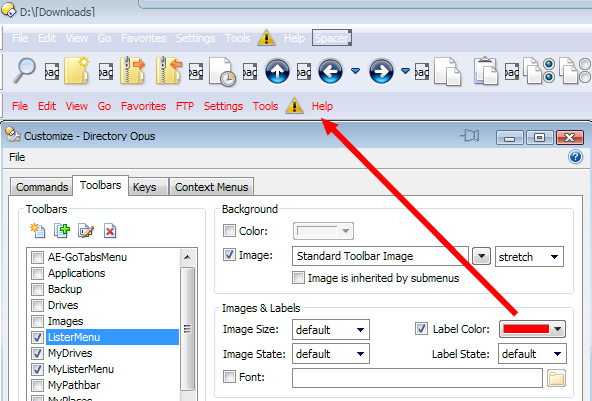Hi,
i am new here and a german guy, so, sry for bad english. 
Ok, i am interested in buying a software license for this great software - but i have a main question of a function which is very important for me, and i whant know, if its possible to work with opus, or it will be creat in a further version.
1.MAIN: I want manage my folders by the favorite function its integreated by the program, but i need a handy search methode to get my results. i like the method from the firefox browser.
there, i click on a icon named "1" and its popup a sidebar like this:

there i can browse the favorites by hand navigation, or if i whant search a specific one, i type the name in the search(suchen) field, and it shows me instandly only the results its match.
points where important for me are get the bold and underline style
ah, if i search: "he" and there are two folders called:
- he
- hello
than its found boths too, becaus, its is in both folder names, kay?
2. can i set a option, thats shows me the right icon from the folder i am in opus instead of the opus program icon in the taskbar shown here?

3. i am testing with customizing the trial theme version of opus and i am missing a option to chance the color of the text for "each" toolbar, example:

here: 1. and 2. are the color i configured in the color and font dialog, but those colors dont look good with the toolbarbackground i whant in the toolbar at 3. i need to chance the fontcolor to for each toolbar instead only of changeing only font and size example by 4.
4. Can u tell me, where are those colors are set in the options at "?" I will custom them too. 

5. is there a function like a history which shows me the last "X" folders i used?
uff, i hope i explain all well and its all clear, and as well, someone can help me. =)
MFG ArK