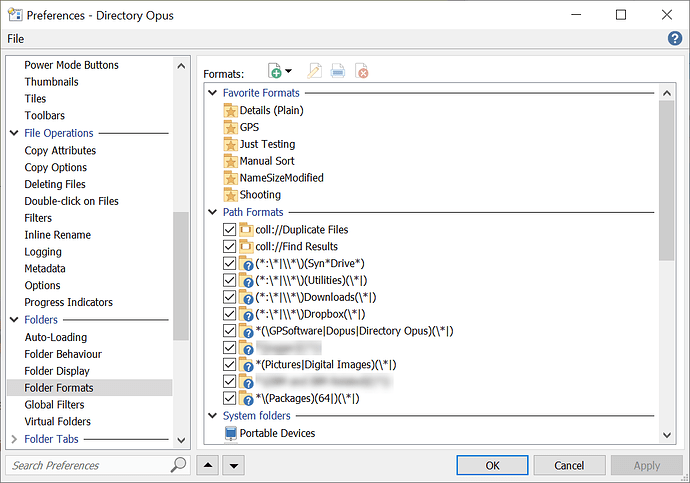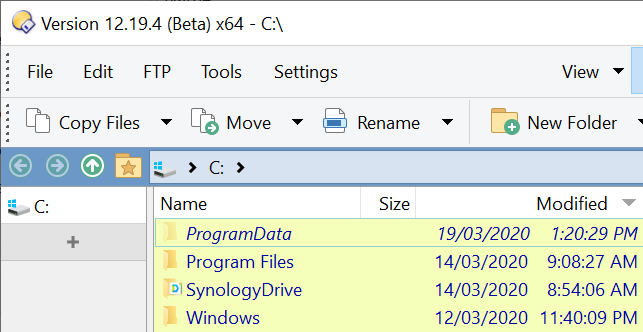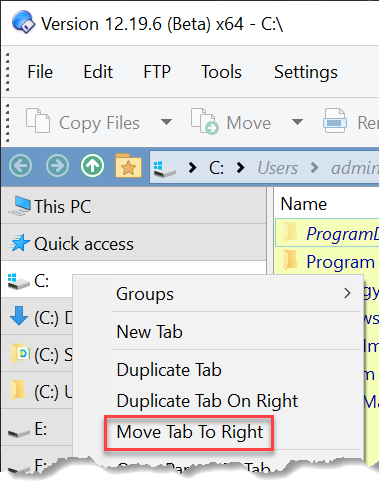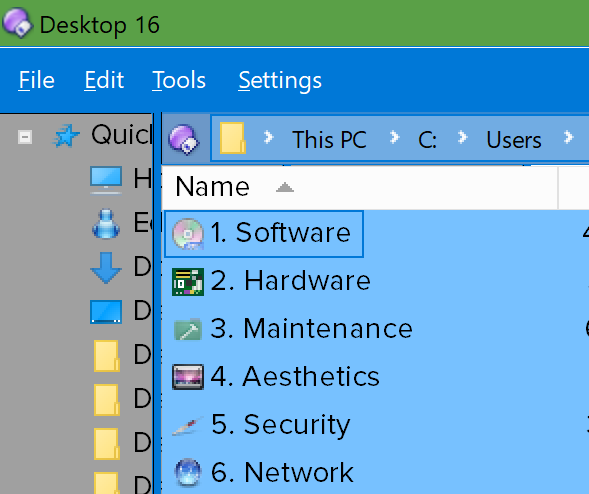Hi, Everyone,
I got Directory Opus about 3 months ago and I'm still not even close to figuring the basics out. It's a complicated program, I'll tell you that. I read the Manual, right after I officially bought it. But, I still don't understand how to do a lot. I was hoping you guys that had it for a while can help with some easy answers.
Folders & Listers
I guess when you save a folder, you are just saving what's inside that folder. Does it save the shape, position, and size of the folder as well?
I've saved a lot of specific folder formats. I like each folder to be set up a certain way. I'm not talking about favorite folder formats but the format of a specific folder. I don't know if it's me, but it seems like when I save a folder format, the folder doesn't seem to saved when I open it up later. And, there is no way to verify if I did save it because I don't think there is a list. Maybe it's just me but I just want to make sure that the folder was saved and I'm not going crazy. Is there a list of all the specific folder formats that you saved?
Now, the lister layout is how every single component in a lister is laid out, right? That means it saves how big the folder tree is. The relative size of the folder area. Whether it's dual display or not. It even controls the type of toolbar set, right? But, I can't see the saved lister layout until I create an entirely separate layout it seems. In other words, say there is a lister opened. If you double click a folder to open it, the opened folder won't revert to the saved lister layout for that folder but the lister layout will be preserved to the previous lister's format that was already open. Is that right?
In the dual display, when I move a tab from one side to another, it gets copied instead of being moved. I couldn't seem to find a setting to change this. Is there any way to make it so the tab is completely moved, rather than copied?
Combine listers. I can combine a lister with another if one of the listers has only one tab. But, I couldn't figure out a way to combine them if both listers had multiple tabs. Is there a way to combine two listers if they both have multiple tabs open?
Layout
Is there a way to get rid of the Directory Opus icon in the top left corner of a folder display? I don't mean the Directory Opus icon on the top left of the lister. For example, if it's in dual display mode, there are two Directory Opus icons on the top left side of each respective dual display. I tried using Customize Toolbars but I can't seem to get rid of it. I deleted the buttons to the right of them but I couldn't remove the icons. The only purpose it seems to serve is if you drag it to a folder, it'll create a shortcut to the current folder. Is there a way to remove these Directory Opus icons in the top left corner of the folder displays?
Status numbers at the bottom of a lister. I don't use them and it just puts more numbers on the screen than I need. Is there a way to get rid of them?
Metadata
is there a way to get rid of Standard Properties. I don't use it at all.
I know these are A LOT of questions. But, I hope they are easy enough so you can quickly answer them.
Thanks for any help!