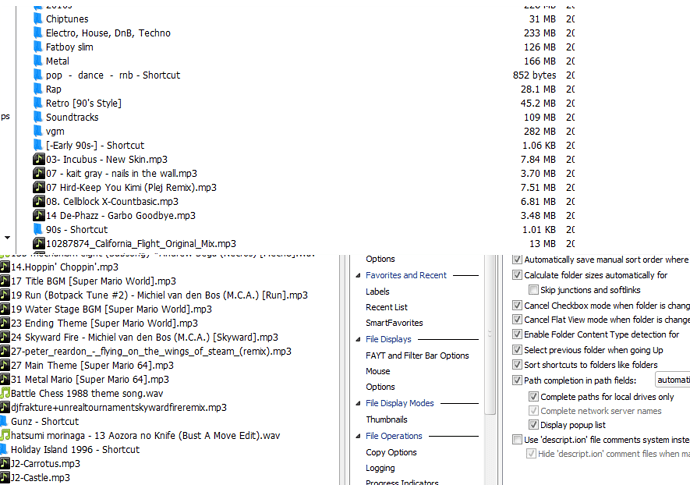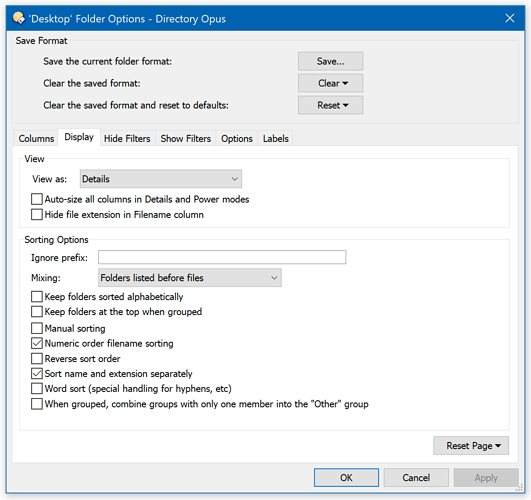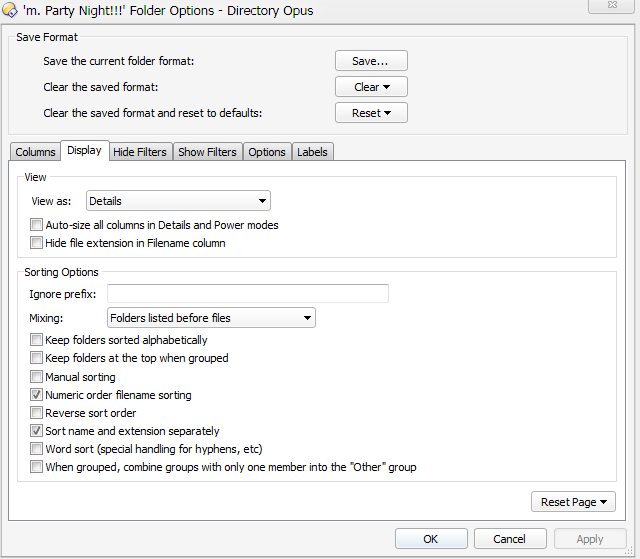The option to "Sort shortcuts to folders like folders" isn't honored. I remember it worked before. Like maybe 6 months ago.
Please show an example screenshot with the description or target column turned on for the shortcut, and another showing the target folder itself.
Wow this is weird.... I deleted the 3 folder shortcuts that "misbehaved" in a specific folder, and now folder shortucts are treated like folders... wtf
Could they have been pointing to things which no longer existed (e.g. because they or their parents were renamed)?
No, they were working shortcuts.
But with things like this, there's always some super minor detail i'm not noticing
Could we see the whole window so we can see the sort criteria and other details?
What settings are in use under Folder > Folder Options > Display?
Is it a network drive? If so, please check what happens with shortcuts on a local drive, pointing to a folder on a local drive as well, to see if that works OK.
Sorry for the mega late reply lol, life got in the way lmao.
The problem is hard to catch in the wild. and right now I can't see it. but it seems to appear when a folder shortcut hasn't been visited (?)
it's not a network drive.
i.e folder X has folders and shortcuts to folders sorter separately, but when i visit subfolder A, then go backto folder X, shortcut to subfolder A is now sorted as a real folder instead of with the other folder shortcuts. this is a screenshot of the folder's settings at least:
I think the "is the target a folder?" flag is saved into the shortcut (.lnk file) itself, by Windows.
That could mean that it is not being maintained or cached properly by the OS.
What created the shortcuts? If something non-standard made them then it may have omitted to set the flag. (But most things use the Windows API to create them, so that's probably unlikely.)
Are they on, or do they point to network drives? The OS may treat them differently, and choose not to check what they point to, if that's the case. (But this is just a guess.)
Another possibility is that the targets have moved, so they don't point to folders, but when you double-click them Windows is able to work out where they moved to and repair the shortcuts without saying anything.
-
i created them myself using dopus lister ctrl+N
-
no network drives involved
-
ok guess i'll live with this until i reinstall win7 or switch to win10

Ctrl+N usually creates a new folder. Were the shortcuts also created via Opus?