Is it possible to have the sorting columns "seperate" from the content pane below.
This way you have many sorting options in view and can sort directly by clicking the desired column
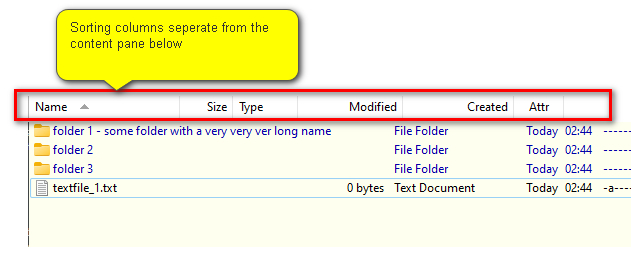
Is it possible for the future release when middle clicking "Created" it switches to "Modified" when middle clicking again it switches to "Accessed". This works quicker then right clicking and then moving down to to desired sorting type.
The reason for having "Created", "Accessed" and "Modified" rotating under middle mouse click is that they are can been seen as sort of group. Or as another suggestion have a single column which contains 3 buttons [ A ▼ | M | C ] , the 'a' is "Accessed" and has an arrow down, meaning the user clicked on 'A' and the sorting is now descending, clicking it again would sort ascending and show arrow up.
These are just suggestions.