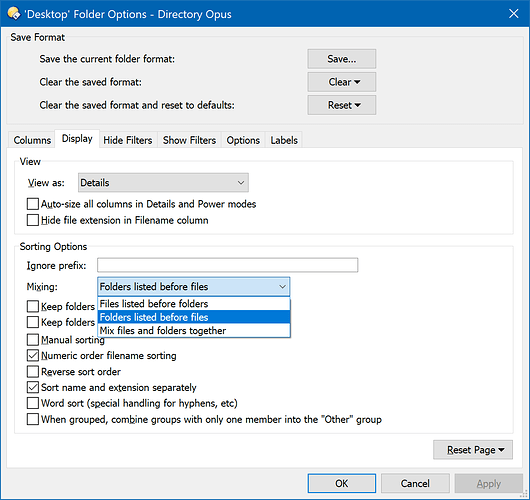Most instructions for older versions still work with newer ones. (Sometimes the menus move around a bit, but that's about all.)
This thread is about toggling the setting back & forth. If you just want to change the setting all the time, there is an option for it in the Folder > Folder Options dialog:
See Folder Formats: Quick Guide for how to make changes there and save them for all folders.