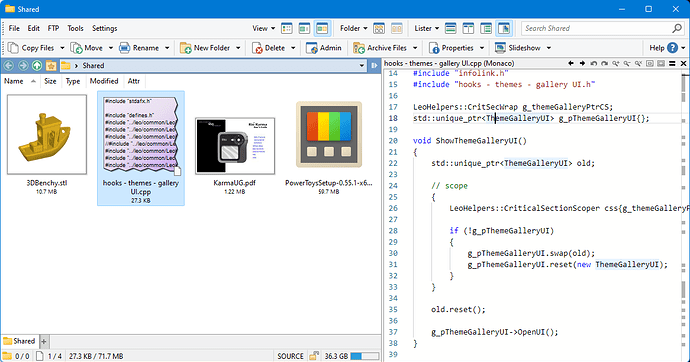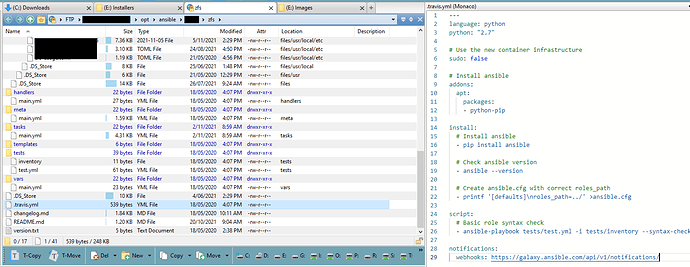2023 update: This viewer is turned off in Opus by default, as it causes problems with large files, and is very slow to open.
You can still manually enable it, but we recommend restricting it to only a few extensions that you need, and avoiding large files (which it cannot open).
Most people will be better off using the built-in text viewer that comes with Opus.
Microsoft have released a viewer which displays various source code file formats with syntax-coloring in the preview pane. This is part of their PowerToys bundle:
The viewer supports light and dark mode, based on the system-wide theme.
(Note that the thumbnail is not from PowerToys, and instead comes from Opus's TextThumbs plugin. Only the preview pane on the right is relevant here.)
Beware - PDF viewing:
PowerToys also installs a PDF viewer which is terrible.
(It will only display 10 pages, renders everything at a very low resolution where text is barely readable, and does not render properly when you scroll some documentes.)
If you install PowerToys for its other functionality, we recommend disabling the PDF viewer part of it. You can do so from PowerToys itself, or you can do it for just Opus (and also assign PDF back to some other viewer) via Preferences / Viewer / Plugins and configuring the ActiveX + Preview + Office + Web plugin, which acts as a proxy for preview handlers in general.