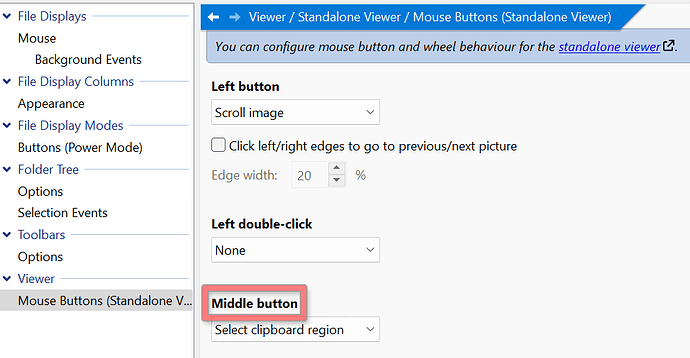How to use this new feature?
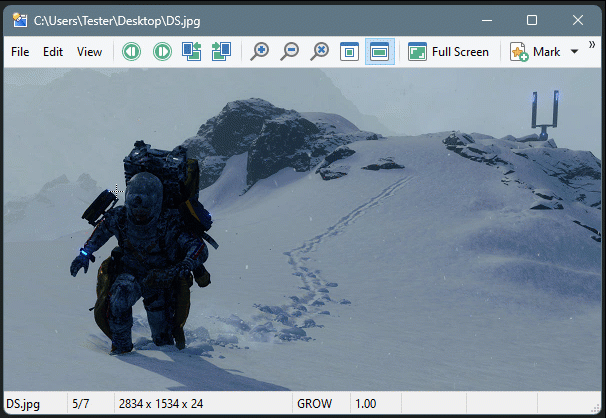
Space button pressing force viewer to jump to the next image in folder. It works on the last image only...
Don't release Shift when pressing Space.
1 Like
Thank you! I haven't used Shift at all. I used mouse middle button for select.
But with Shift it works good!
Is mouse middle button for selecting non-documented or it's just improper behavior?
I guess either undocumented or some magic performed by your mouse driver.
1 Like
If MMB is set to select the image, holding Space while dragging works for me (adjusts the starting point while space is down).
1 Like
Leo, are where any images in folder after current picture? In my case Space and MMB works like PgDn and Viewer jumps to the next image. It works for last image file only, because it's nothing to scroll more.
Confirmed. That's on our list.