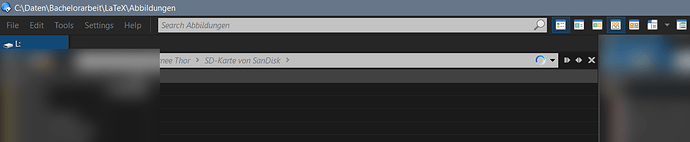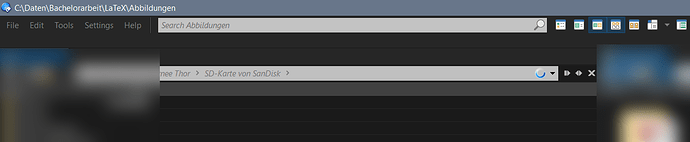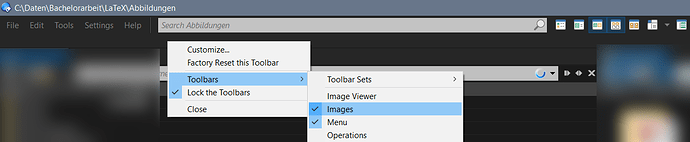I use DOpus 12.7 on Windows 10. My problem is that when I press one specific button ("Thumbnails"), a specific toolbar will show up again which was disabled before. I once moved all buttons from the "Images" toolbar up to the top toolbar to save vertical space. Now the "Images" toolbar reappears and is empty. Even if this toolbar still contains invisible objects I dont want it to show up. When I press any of the other two view options ("Details", "Details + Thumbnails"), the toolbar will disappear again.
This is my desired state with no empty "Images" toolbar:
This is what happend after pressing the button "Thumbnails":
Here is the toolbars menu with the unwanted "Images" toolbar activated again. I tried to set the toolbar set without it as default but it didn't change the behavior.