Hi,
Was wondering if it's possible to change all folder names that have for example, "Video Files" with an icon of a film reel... or something like that.
Is there a way to automate this with dopus or even create a script I can execute?
Hi,
Was wondering if it's possible to change all folder names that have for example, "Video Files" with an icon of a film reel... or something like that.
Is there a way to automate this with dopus or even create a script I can execute?
Yes, you can do that by creating a label which overrides the icon of anything it is assigned to under Preferences / Favourites & Recent / Labels.
Then, under the adjacent Label Assignments page, create a new wildcard label assignment, e.g. for *Video Files* in the name and only matching folders, and tell it to use the label you created in the first step.
(You can also do it using a Label Filter, but they are slower, so you shouldn't use them unless you need to.)
Thanks Leo. I believed I followed your directions correctly but can't seem to get it to be working?
Is this correct?
EDIT...
I forgot to put the asterisks. Thanks! This is perfect <3
@Leo,
Apologies for bringing up this old thread. How do set my "Wildcard Label" so the icon is only assigned to the folder and not every folder inside?
As seen in the pic below, every folder inside is taking the icon. Is it possible to just focus the target with the "Wildcard" name?
What is the wildcard you are using?
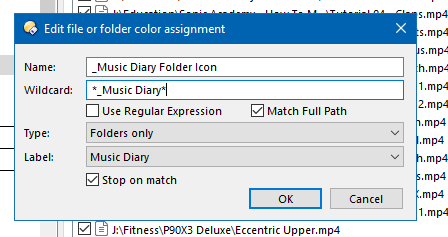
This is what I have at the moment.
Turn off Match Full Path and remove both *.
Thanks Leo! That was it. I knew it was something simple I was overlooking. 