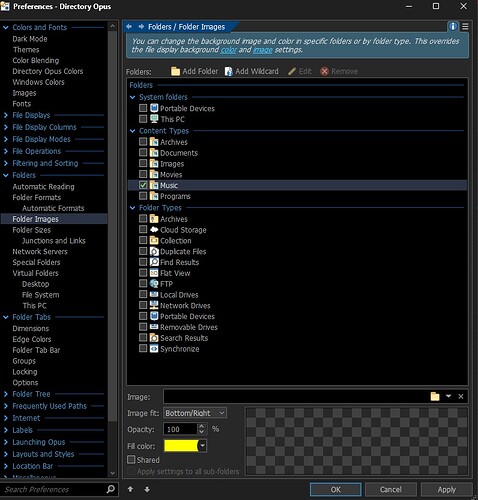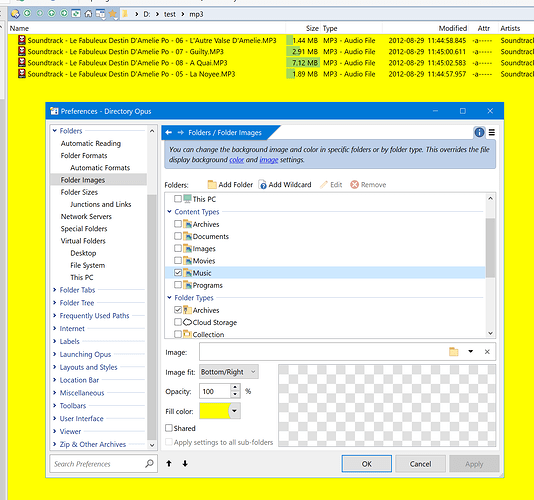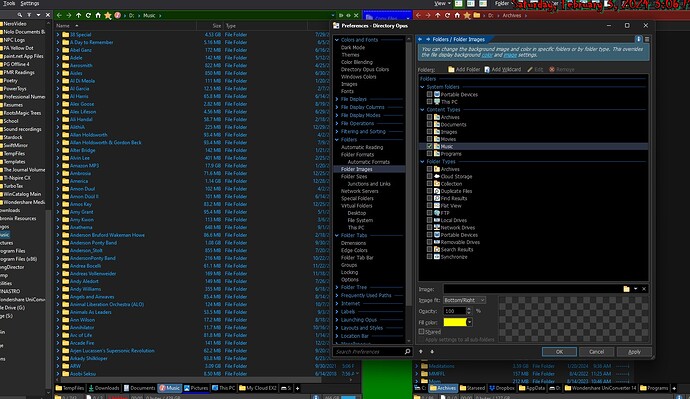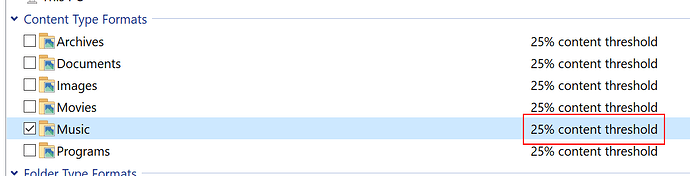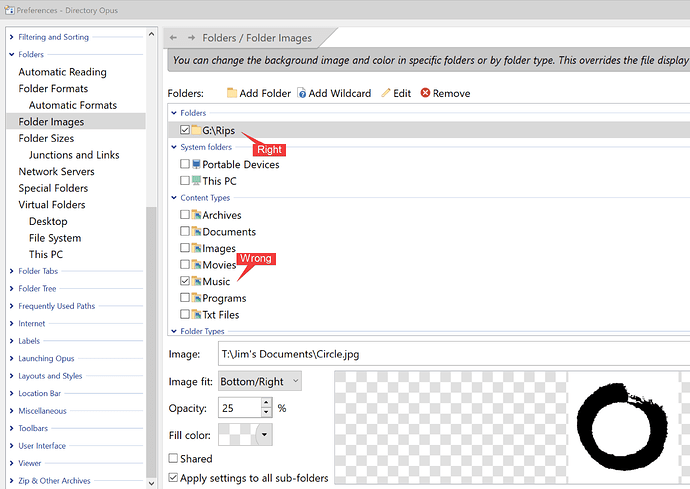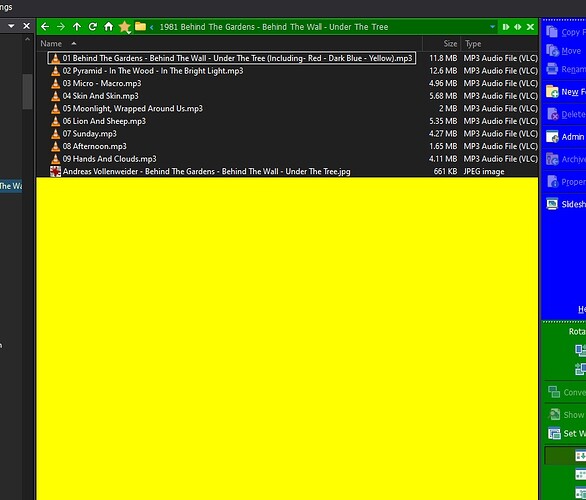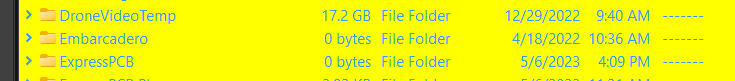In DOpus 12 I had certain folder window backgrounds colored a specific way. That seems to have vanished in DOpus 13, or I can't find it. For example, if I click on the Music folder, I want the file list window background to be a specific color - different from the normal color. Is that still achievable or can we no longer do this? If we can, where do I find that feature in Preferences? Thanks.
Yes, you'll find it at Preferences / Folders / Folder Images.
That is where I thought it was, but it does not work - unless I am doing something wrong. I selected the Music folder and changed the fill color to what I want - lick apply, and nothing changes. Do I have to close DOpus to have it take effect? Or reboot? It doesn't change the Preview area either. Not very User Friendly...
Screenshot . . . I guess I should ask, is it possible the Theme that I have applied is overriding everything?
That content format is applied to folders that have enough music files in them. You need to use a path format for folders named music.
I am lost. The folder is named Music. You can see that on the tab. 429 Gb of music and 45, 702 music files. Ir worked find on DOpus 12. What does 25% content threshold mean?
Content Types are triggered by the type of files in the folder, not the folder's name.
You can use Add Folder to make changes to a particular folder path, or Add Wildcard to specify how folders with a particular name (in any location) are displayed.
I am not getting it. In Preferences I can see that the Music path is listed and checked under File Formats > Path Formats. And the file types in that folder are all listed in the pop up under Content Type Formats. I am just clueless on what is going on. All I had to do in DOpus 12 was assign a background color to the folder window. Sorry I feel so stupid right now.
I think you don't want to select the Music folder.
Instead click Add a Folder, select the folder where your music files are located (mine is pointing to G:\Rips), select the image (mine is T:\Jim's Documents...) and pick your options for the image, like Image fit.
Click one of these (from your screenshot):
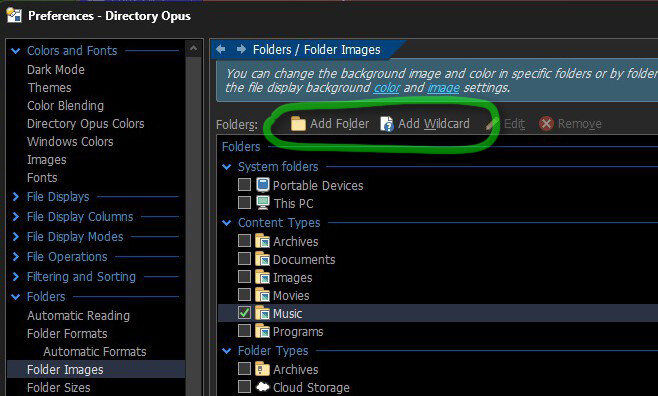
I am not using an image.
Added the specific folder, and then set the background, and nothing changed. Even rebooted the computer. This is absolutely ridiculous. Why would they take away the simple function of changing the folder's window background. The process was easy in DOpus 12. Now this is so complicated, no one can figure out what to do. I can't see how the threshold at 25% is not being met on a folder full of subbfolders and thousands of mp3, wavs, and flac files is not being met. 99% of the files are music files. There has to be something else going on here...
I think I may have found out what is happening. I opened a couple folder in the Music folder, and saw flashes of the yellow background. Found one with less files and could see the yellow below the file list. SO it appears it is working, but something in the applied Theme has the colors set for the files that includes their own background. I was assuming it would change the background UNDER the file names like it did on DOPpus 12. But apparently, it is now way more complicated in that it looks like I would have to somehow also change the colors for the file names and their backgrounds. Not sure how I would do that at this point. I guess this is the price we pay for improved customizations. Wonder if there is a way to override the theme? Attaching a screenshot so you can see what I mean.
You must have set an opaque background for unselected files (Preferences / Colors and Fonts / Directory Opus Colors / Files and folders). Those background colors can be turned off entirely, and are off by default.
Previous versions would've done the same thing here, FWIW.
(Could also be coming from labels, which can change the colors of matching files, but it's probably the main file colors.)
I should also note that the yellow background only appears if there are actually files in the folder. The Music folder only has subfolders so there is no yellow background.
So you’re probably set the unselected file background to an opaque color but left the unselected folder background turned off.
You need to turn off the unselected file background color.
In an example above, Ipx shows a folder with a yellow background but the text is black. It's easy to read. When I do the same thing the text is light blue. Very hard to read. How can I change the font color back to black or something else?
Here's a better example of back color combo.

Preferences / Colors and Fonts / Directory Opus Colors / Files and folders