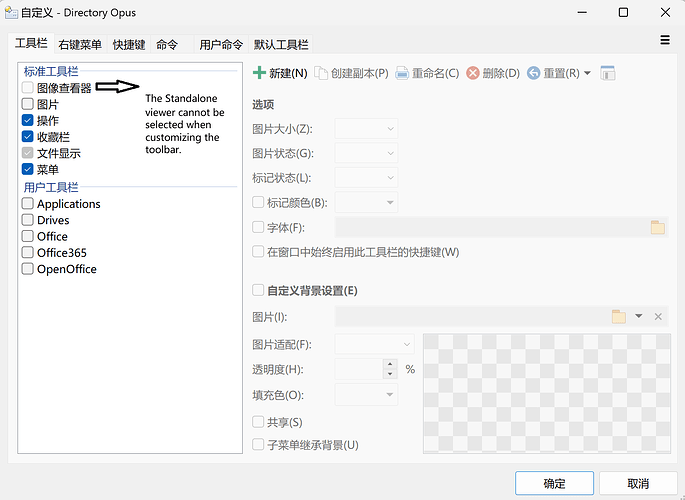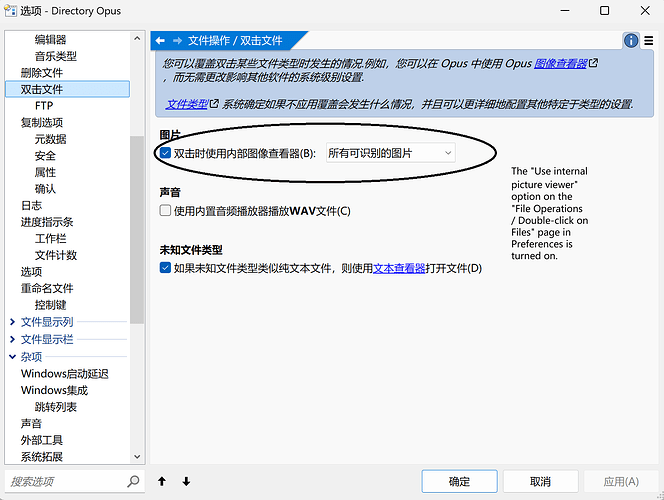When I double-click a PNG file, it always shows "Choose an app to open this file" and "Just once", instead of using the Standalone viewer. I have confirmed that the "Use internal picture viewer" option on the "File Operations / Double-click on Files" page in Preferences is turned on. I cannot open the Standalone viewer by right-clicking the Viewer Pane button on the toolbar, the Slideshow button on the toolbar is not clickable, and the Standalone viewer cannot be selected when customizing the toolbar. Is this feature removed in the Chinese version of Directory Opus, or am I doing something wrong?
1 Like
In Opus, or outside of Opus (e.g. on the Windows desktop)?
Does it only affect PNG files, or JPG etc. as well?
Where are the files you are double-clicking? If they're on a NAS or in cloud storage, please try files on a local drive to see if that works.
Not clickable at all (so the button is ghosted out), or it can be clicked but does nothing?
Not sure what this means. Can't be selected from where?
The viewer is included in all versions of Opus.
Please forgive me for my poor English, I didn’t explain the issue clearly. I just upgraded to 13.10, and all the issues have been resolved. Thanks for your help.
1 Like