I have used OPUS for many years. (Since 2005)
Now on Windows 10 I somewhere in the Preferences have said YES to use the latest open lister as standard.
A´d it was without a left window with a list of the drives etc.
I want to go back to the form like Windows explorer with the Drive list open at the left.
In the Preferences (Indstillinger in danish) there are so many choices that I can't find the appropirate function.
I just want a standard-lister like Explorer - to start with.
But HOW ???
I use and appriciate all the possibilities in Opus. But just want: How to have a Standard-Lister to start with.
Yours
Arne Dich

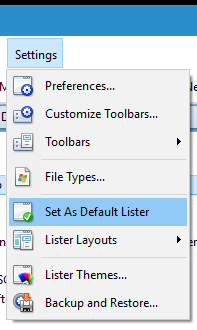

 )
)