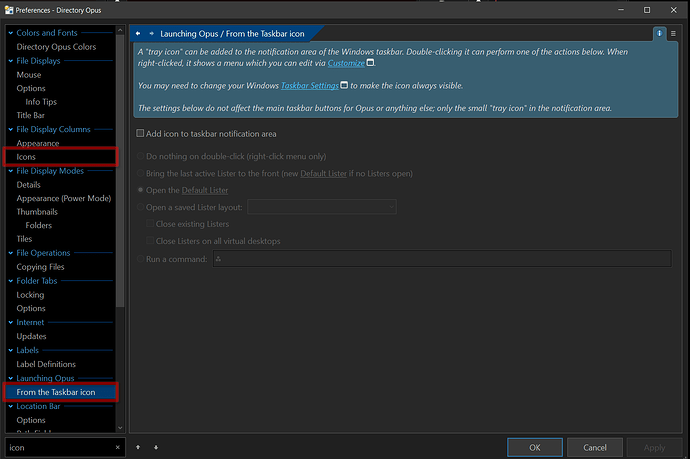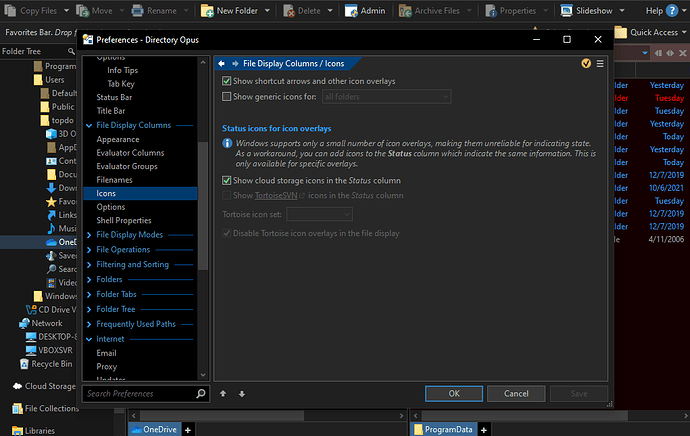I cannot find the option to turn off the Window's status bar icon in VirtualBox running Window's 10. The preferences between my host and VM are different and it just doesn't seem to exist on the VM yet the icon appears in the status bar area.
I did notice that on my host the area is listed as taskbar notification where I normally refer to is as status bar. Even the search for icon in preferences on my host seemed to show a lot of choices that had no "icon" within the results. I think I may have mentioned this before with preferences searching.
Here's my host preferences showing the results of searching for "icon", again not all results are relevent.
And this is the perferences on the VM from going to the same section as my host where I was able to find the setting.
A very different set of preferences.