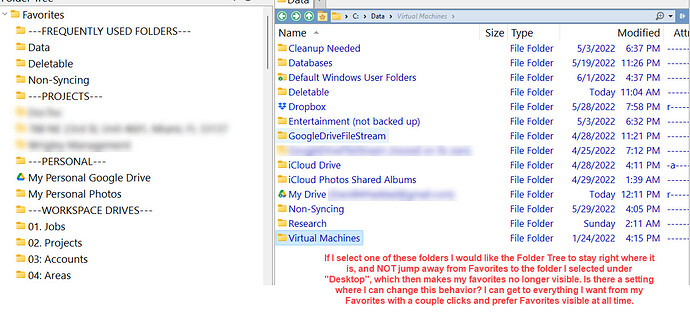Please see attached screenshot with question.
Thank You
Please link your account.
Done
Many thanks.
At the top-right of the folder tree, there's a lock icon. (For anyone reading this who can't see it, you may need to turn on Preferences / Folder Tree / Appearance / Show Folder Tree header.)
Click that and the tree will stay where it is and not follow you as you move to other folders in the file display.
After turning the lock on, you may need to use Settings > Set as Default Lister to save the change, if Opus is configured not to save it automatically. (If you're using Layouts or Lister Styles to open/modify windows, then you may also need to update those.)
Alternatively, you can also add a toolbar on the left of the window which has a favorites list on it if you prefer to use that instead of the folder tree (or favorites menu), which then gives you an always-visible list of favorites while still being able to use the folder tree for other things.
Thanks! LOL I was looking all over in preferences. The lock is much better though because I can imagine people wanting to change that setting on the fly. Love the product.
Hello can you explain more in detail how to do that ? Ideally I would like to have the favorite bar under the normal tree and fixed so that it's always there ? by "favorite list" do you mean individual buttons ?
Easiest way is to install the Opus 13 public beta, as it has a Favorites Bar as part of the default configuration. (It also has improvements to how it works, so you can drag new folders to it and middle-click things for new tabs.)
Amazing, this is what I needed, Thank you !