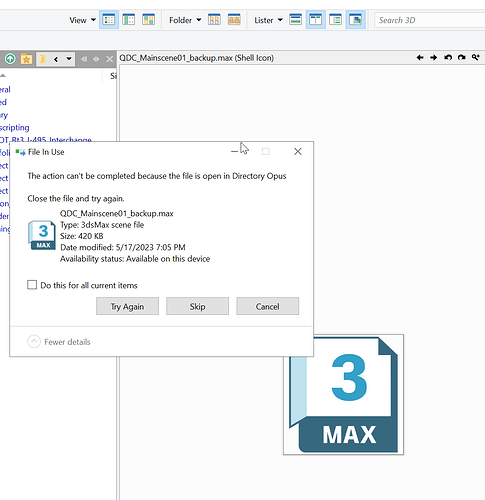Hi,
It would be great if DO would stop locking files that are open in the viewer pane. I get all kinds of conflicts where the viewer might have opened a file in the current folder and because the viewer is locking the file, I can't do other file operations in DO or in other applications.
Is there any practical reason for locking files that are opened in a view-only window?
Thanks!
-Donald
Which kind of files are we talking about?
PDF
(This is also a gripe of mine about Acrobat, it locks files even when you're not editing, so maybe we blame Adobe here...)
I feel like I've seen it happening with other files formats recently in DO like .ZIP(?) and I am wondering if there has been a change in how the viewer handles file locking?
PDF viewing is handled by your PDF viewer of choice, not Opus.
Opus also creates temporary copies of PDF documents before passing them to viewers, as almost all PDF viewers lock the files, so I am surprised if you're seeing that with PDFs.
So, Acrobat is rendering the PDF inside Opus?
I am seeing the same locking problem with 3D Studio Max files (.max). Clicking on the file with a viewer pane open, Opus will display loading and the 3DS max icon. While it is "loading" the file is locked. This loading can be very slow even on very small files. When it is done "loading", it just displays the file icon for .max files because there is no viewer.
I am using MS Onedrive/Sharepoint, but the files I'm working on are all local ("available offline").
I do recall also seeing the same thing with .zip files -- Opus is taking a very long time to load things into the viewer and locking up the files...
Let's stick to one file type at a time, else it's going to get confusing.
Possibly, if Adobe Acrobat is your PDF viewer. But it should be opening a temporary copy of the file, not the real one. The file would only be locked while that copy is being made. Copying the file should be very quick, unless the files are huge, the source drive is very slow, or antivirus is making things take a lot longer while it scans the files.
Are you sure it's the viewer pane locking the PDF files and not something else?