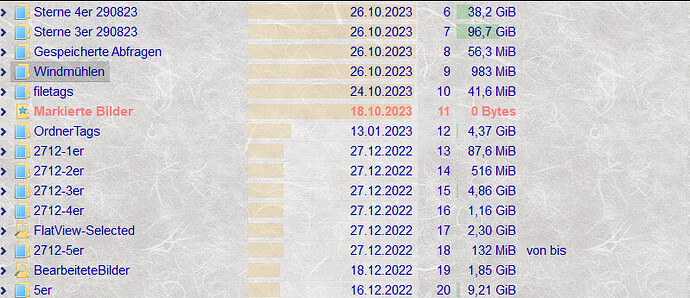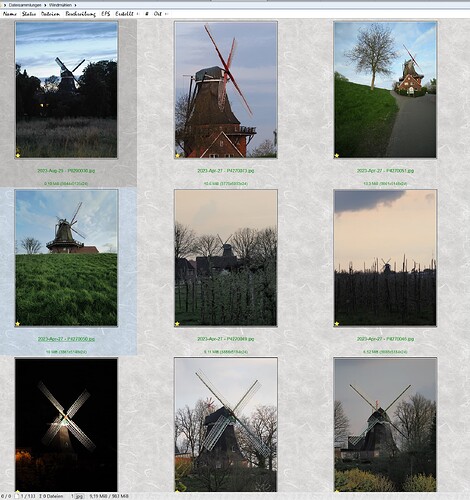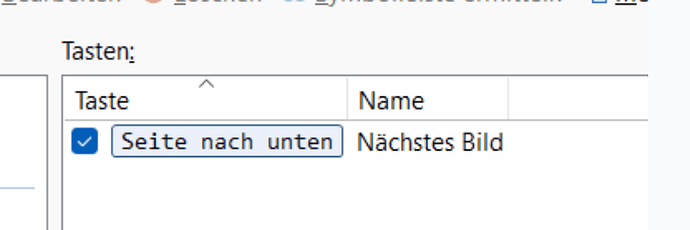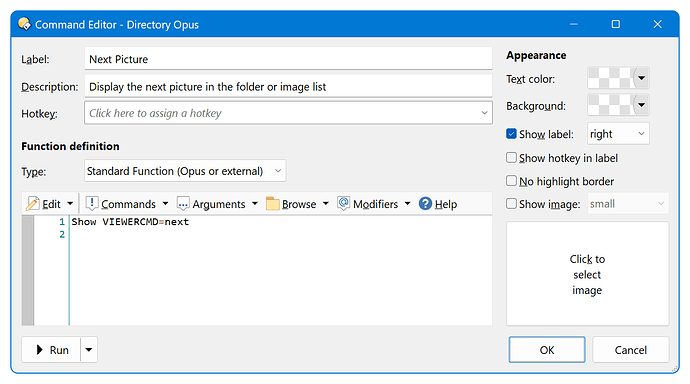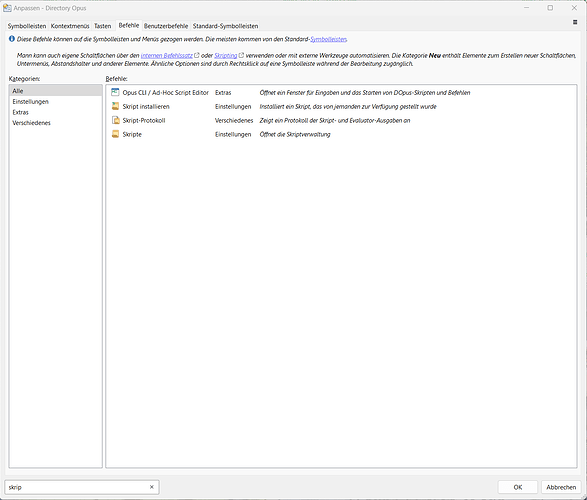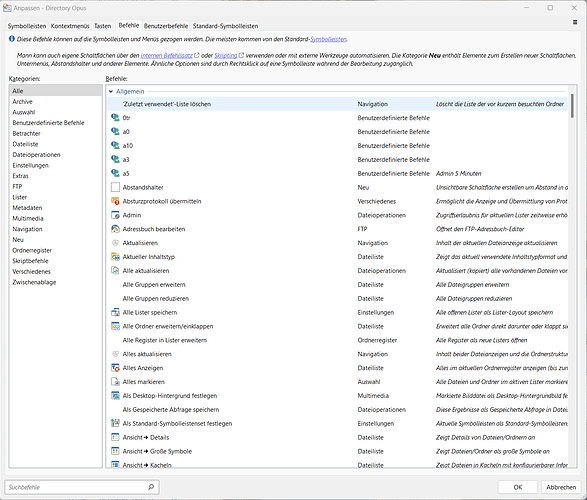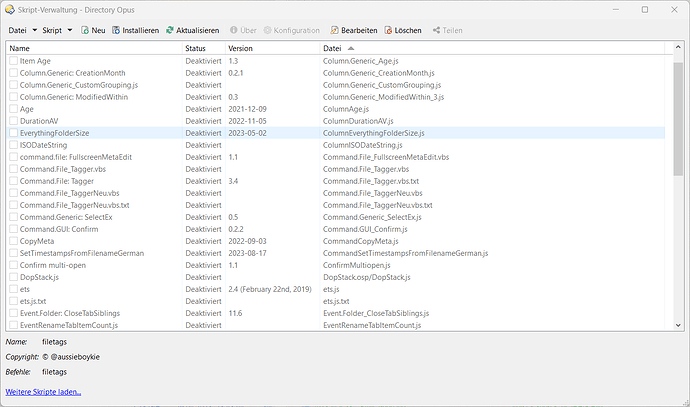When i try to browse through an image collection, like 'street musicians', instead of browsing through that collection, Opus will act like i had chosen 'open containing folder' and from there on moves backwards through that original folder.
If you have a folder inside a collection, double-clicking the folder will take you into the folder. You're no longer inside the collection. That's how they work.
You can make sub-collections, where one collection is contained inside another, if that's what you want instead.
It's not a folder inside a collection, but is based on a tags search. The same collection worked as expected in Opus 12, so i suspect, that something strange is happening. ![]()
Please show some details as I'm having to use guesswork here.
This is a new collection, which i made a few moments ago. Searched the tag 'Windmühlen', renamed the search results accordingly. If i open the standalone viewer window, and try to browse, i will see the images of the containing folder, instead browsing through the collection. But if i use the preview panel, it works as intended.
Here's my setting for the viewer's keys. Looks alright to me.
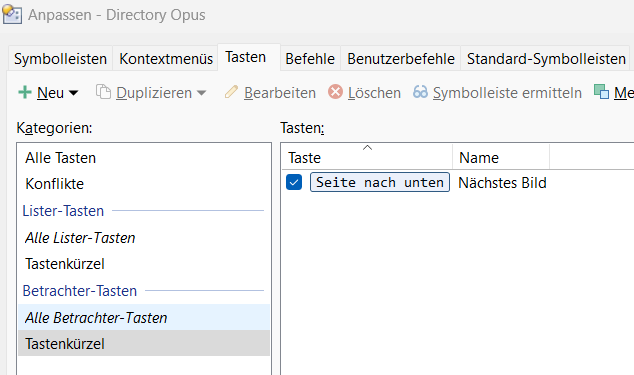
Please! I would like to read 'this will be fixed in the next beta'. It's a serious bug, when i can't use my image collections correctly.
Sounds like the wrong path gets passed to the Image Viewer. No idea why.
But there is hope: works fine here ![]()
Sorry, i can't test it. I have no 'next image' button in my viewer, and have no idea, what the command is. I also want to use Space oder PgUp/PgDn to navigate, as i did for many years, because i want to view the images in full screen mode.
To reconstruct the bug, drag images from different sources into a collection, no subfolders inside, then go full screen, and use PgDn. At least on my installation i can't just browse through the collection's content the way it used to be. I also wondered, if i have changed the keys in a way, that would cause it, but i did not change any keys recently. Anyway, thanks for looking into it. I guess, if i would make a 'go next image' key in the viewer's top menu, it would work. But not with my old default keys, for some strange reason.
![]()
No idea? Not even the faintest?
The standard looks like this
Maybe there are some leftovers from scripts like Viewer Select - Make file display track standalone viewer on your system/in your buttons/hotkeys? I vaguely remember it causing some trouble, but that was years ago, so don't ask for details ![]()
Like i expected, the Show command works as a button. But the other thing still doesn't. And i have no Viewer Select script installed. Even if i had, it all worked well in V12 (or older 13 Betas, not sure). The reason has to lie someplace else.
Did you try the full screen/PgDn variant? If it would work for you, then something in my setup has to be messed up. But, like i said, i didn't change those keys in question. And i also don't see any suspicious scripts, only those i have been useing for years. As an aside, a function to temporarily toggle off all scripts for purposes like this would be very handy.
Yes. I tried everything I could think of to make it fail. It's just a bit difficult to demo in a video ![]()
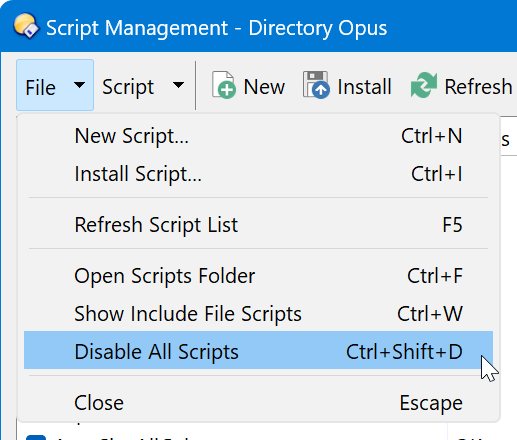
I don't have that button, and do not plan to use the default toolbars, since i have customized my Opus heavily and don't want to turn everything upside down.
Tried to find it in the list, it's not there.
Why can't i find 'Disable All Scripts' in this list? It should be there, like every default toolbar command there is.
The screenshot was from
Prefs SCRIPTS
For a button, use
Prefs SCRIPTDISABLE=toggle
Thanks, lxp. That does it. Now i can rule out, that a script is causing the issue.
Wouldn't it be convenient, @Devs, to add this to the top row functions (or the 'Script' submenu, along with a shortcut)? There is still some space left. ![]()
It's in the File menu...
Ctrl-Shift-D, thanks Jon.
I would like to give an update. Here's what i found:
All works like intended, if, and only if, i initiate the browsing session by a mouse click! From then on it doesn't matter, if i continue by mouse/mousewheel , or per PgDn.
But i f i use my old routine, just using Enter to open the image viewer, and Enter a second time, to go into full screen viewer mode, the issue happens.
I was testing around for an hour straight, to see 'it' sometimes happen, and sometimes not ![]() , until i finally found out, what the exact reason was. Furthermore, i found a conflict with the Enter key, which wasn't indicated by the usual red 'conflict' message in the customize/keys tab.
, until i finally found out, what the exact reason was. Furthermore, i found a conflict with the Enter key, which wasn't indicated by the usual red 'conflict' message in the customize/keys tab.
Anyway, i have deactivated the other Enter function (which by the way ran Show VIEWERCMD=fullscreen,scroll,center), and now it almost works as before. I can't double enter to get into full screen mode now, but i can work with that. I hope this helps to clarify things, if someone should run into similar effects. I've also changed the topic, since this was not a bug, but some side effect due to the complexity of Opus. Thanks!