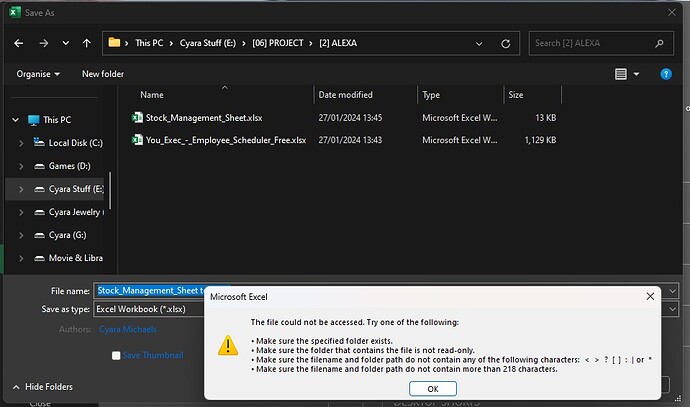I constantly face an issue when I want to save any file into specific folders.
The Office says the folder needs to be accessible. What am I missing? The file name is okay, no special character. DOpus only allows files to be saved outside folders.
May I get some help, please?
You're saving a file in Excel, using the standard Windows file-save dialog. Opus isn't involved at all in what happens there.
Perhaps your user account doesn't have write permissions for those folders (if that's the case, no program will be able to write into those folders).
If this happens after you've reinstalled your Windows OS, changed the user account, or changed the computer where you plug those drives you probably need to reset ownership of those files/folders.
EDIT: I see the Excel message mentions the characters [ and ] are not allowed (for some reason), but your folder path contains them.
Office sometimes tries to steer you towards Onedrive by not letting you save your files elsewhere. If that's the case, shut up and obey save the file to Onedrive, close it, move it to the proper place, and re-open it.
The [ and ] was the issue. Stupid Office. All other files are saved properly, only Office crying.
Thanks ![]()