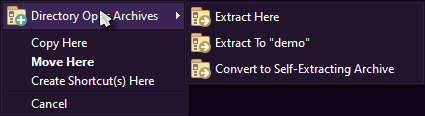Hi there,
longtime DOpus user here.
I want to know if it is possible to support Bandizip's 'Fast Drag and Drop' feature?
For short the fast drag and drop feature from Bandizip extracts folder/files directly to the dropped folder.
Without this feature the default extracting method over a temporary folder is used.
It is a really convenient feature for large files and I it use every so often and is the last thing I miss in DOpus.
Currently I use a custom button or the context menu to directly extract a whole archive to the folder.
Currently if I drop a file into the DOpus windows and the feature is turned on, I get this dialogue:
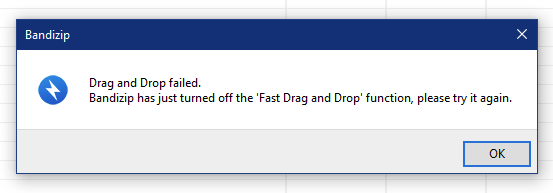
It works fine in default Windows Explorer.
More information for this feature: Bandizip - How to use Fast Drag and Drop
Opus has built-in zip support that can also do that, fwiw.
Thanks for your reply,
so it seems that it's not so easy to support Bandizip's feature.
I will look into the possibility to replace Bandizip in such use cases and use DOpus instead.
When I want to extract quickly to a folder, I just right-click drag a zip file to the other side (in a dual-mode lister). When I let go of the right mouse button, I'm given the usual menu options "Extract to here" and "Extract to {name of zip file}" and "Convert to Self-Extracting Archive".
I haven't used an external archive tool in many years.