I had some success getting this to work.
I adapted a script that supports custom xml-and-xpath-columns. I moved the column config from being hard coded in the script to a script-defined variable. I would have preferred using the ScriptConfig but I think this is readonly to the script?
This dialog configures the columns, it is triggered by a button. The Apply Changes button saves the changes (to a variable) and triggers a refresh of the ** custom column**. This makes testing column configurations pretty easy.
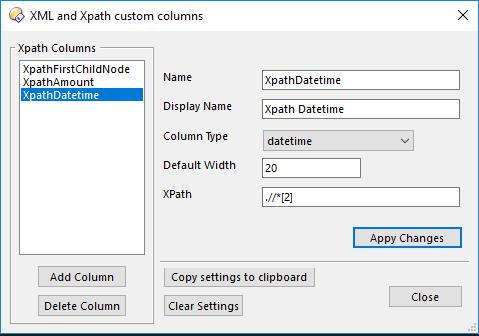
This button displays the above dialog.
<?xml version="1.0"?>
<button backcol="none" display="both" textcol="none">
<label>Xml</label>
<icon1>#XmlColumns:XmlBlue</icon1>
<function type="normal">
<instruction>XmlColumnsConfigure</instruction>
</function>
</button>XmlColumns.osp (12.3 KB)
If you would like to test try this xml and the.
- xpath .//*[1]
- will match the amount
- xpath .//*[2]
- will match the date
<?xml version="1.0" encoding="UTF-8"?>
<note>
<amount>50</amount>
<date>2017-12-13</date>
</note>feedback welcome.