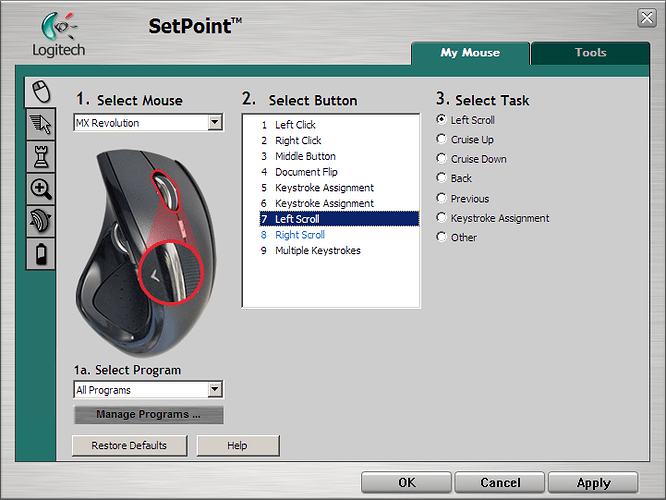Can Opus support Logitech's mouse V450 Nano horizontal scrolling? 
Opus already works fine with the horiz scrolling on my Logitech MX Revolution mouse.
What have you got the horiz wheel options set to do within SetPoint?
Is SetPoint overriding those settings for dopus.exe (or only applying the setting you want for certain apps and not dopus.exe)?
scroll bar moves right&left, but opus lister don't moves!!!
Which versions of Opus, Windows and SetPoint?
Which display mode in Opus?
See my reply between yours, in case you missed it.
I have also a logitech with horizontal scroll support. I use setpoint too and it works for me.
I just updated to setpoint 4.72.40 and I can confirm your problem. I'm downgrading atm.
Another confirmation with DOpus 9.1.3.0.3449.x64 and SetPoint 4.72.40.
Strangely, horizontally scrolling DOES work in Desktop and My Computer, but not in 'normal' folders.
If something does work in desktop folder and not in the normal folder you gotta bear in mind that explorer handles the desktop folder and not opus..
I'm aware of that, but was still sort of surprised that, apparently, a lot more than just showing the contents is handled by Explorer (in this case, horizontally mouse scrolling).
Having updated SetPoint, I see the same thing as well now.
Will look at it in more detail once I've got some debugging tools installed again. Seems like SetPoint is sending the scroll messages to the wrong window now. (The scrollbar which moves isn't the scrollbar for the file display... it's some other scrollbar that appears on top of it.)
I brought up this issue a while back. The workaround was to downgrade SetPoint versions.
Since Logitech has moved forward with version 4.80.103 and DOpus still exhibits this behavior with the newest version, I hope that GPSoftware can come up with a real fix.
Thanks for taking a look at this, Leo.
-Jeff
If Logitech breaks things, other vendors may have a hard time mending the damage.
You could visit the Logitech forum, which seems to be a one-man band. Sadly, their equivalent of Leo is neither as knowledgeable nor as willing to tease out issues.
[quote="michaelkenward"]If Logitech breaks things, other vendors may have a hard time mending the damage.
You could visit the Logitech forum, which seems to be a one-man band. Sadly, their equivalent of Leo is neither as knowledgeable nor as willing to tease out issues.[/quote]
I'm not sure it's as much a case of "breaking" things as it is adding support for newer and more advanced devices and operating systems.
From a certain point of view, Microsoft could be accused of "breaking" things by releasing newer versions of their Windows operating system.
It may be that GPSoftware won't be able to fix the issue from their end. In that case, anyone who wants to use DOpus with Logitech devices inside of an advanced operating system from Microsoft will have to either deal with DOpus issues or Logitech issues.
The "final" solution may be to downgrade DOpus, SetPoint or Windows, or all 3. I hope that's not the case.
-Jeff
It's a change in Logitech's SetPoint which has triggered the problem (wherever the fault is; don't know for sure yet), and not for new devices either (this happens with my years-old mouse too after updating SetPoint).
Of course, the chances of Logitech fixing anything in their drivers are slim, especially if Opus is the only affected program, so wherever the fault lies it's probably going to be down to GPSoftware to fix or workaround it. 
Both Jon & myself use Logitech mice (love their hardware, hate their drivers... like most hardware, really!) so it'll definitely get fixed.
As a TrackMan fan, I have to agree. Sadly, they have not done anything to that hardware in five years or so, leaving the old kit on the market. While this means that we may not get fancy horizontal scrolling, it also means that the software does not create havoc with other stuff.
I am not sure that the drivers are the real problem so much as the software that Logitech cobbles together.
The software that comes with their webcams is awful. It interferes with other programs in such a way that my firewall goes haywire. All in the cause of allowing "funny" video effects. This has been a known issue for years.
Installing only the drivers, no software, brings me back to sanity.
On Logitech kit, anyone who fancies a Logitech keyboard would do well to apply a layer of clear varnish to the most used letters. I have a couple of keyboards that might suit anyone who is blind or a perfect touch typist.
FWIW, Microsoft's webcam software is about as bad as Logitech's.  (I've used both.) But, like you say, you can stop it running a lot of the junk and it'll still function properly as a basic webcam (which is what most people want, not floating fish in the background etc.!).
(I've used both.) But, like you say, you can stop it running a lot of the junk and it'll still function properly as a basic webcam (which is what most people want, not floating fish in the background etc.!).
Re keyboards, I don't know what they're like these days but I had issues with Logitech's keyboard drivers and the way they send the media keys (Play, Pause, etc.) compared to the much better way Microsoft's keyboard drivers (IntelliType) handle things. It's because of that that I always get MS keyboards now. (Also because Logitech make very few keyboards that still have proper cursor + home block placement. I refuse to use that new layout!  )
)
+1 for hating their drivers. ![]()
-Jeff