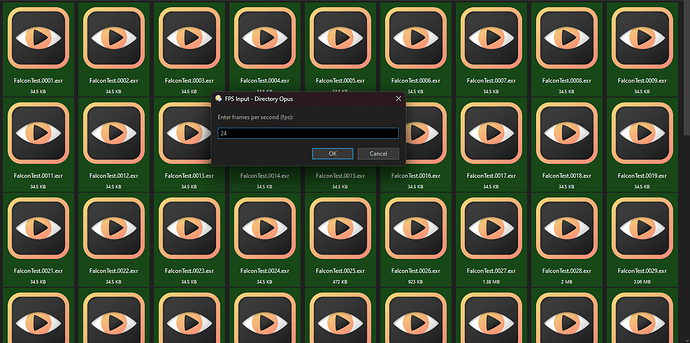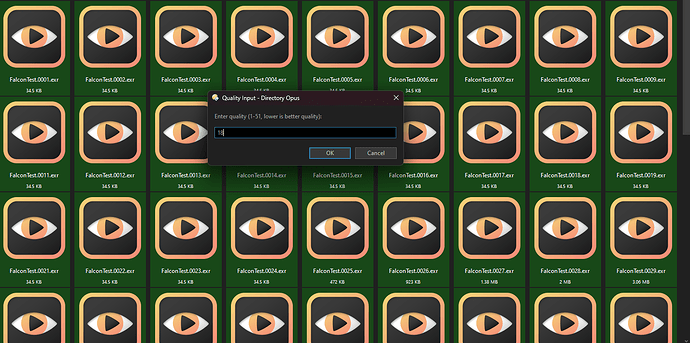I am trying to create a nifty script that converts image sequences to mp4 using ffmpeg to quickly review image sequences. I have a dialog popup that lets the user input fps and then another that lets the user define the quality of the mp4. Is there a way to have this done on one popup window instead of two separate popup windows?
Scripts can create completely custom dialogs with anything they want in them (from the available control types).
Hey Leo thanks for the reply! I am a bit confused how to incorporate this with how I am doing it. I currently have a script button using jscript and user command. Is there another way to make a scripted button I can put on the toolbar with just base scripting? Cause I have just been scripting in the toolbar customize menu with Jscript.
For some reason I cant find this script editor. In script management I just see a section to put code and a resources tab.
Nevermind I found it I think. I had to click on the actual js file then hit assets then new dialog.
You can add custom dialogs to scripts in toolbar buttons as well, using the Dialogs menu above where you enter the script code.
Is there a way to get the last input in the text fields to save on exit and reopen?
Probably, with global vars.