Is it possible to display SVG files in thumbnails mode?
All I see is Safari icon (Safari is my default app for viewing SVG files), instead of file preview.
FYI - SVG files are displayed correctly in viewer pane, if that makes any difference.
Is it possible to display SVG files in thumbnails mode?
All I see is Safari icon (Safari is my default app for viewing SVG files), instead of file preview.
FYI - SVG files are displayed correctly in viewer pane, if that makes any difference.
There isn't an SVG viewer/thumbnailer specific to Opus (other than that we send them to Internet Explorer by default if you open them in the viewer pane, which is why they work there). Someone could write an Opus plugin but no one has as of yet, unless I've forgotten one.
But any SVG thumbnailer which works with Windows Explorer / File Explorer should also work with Opus. So the question is really how to get SVG thumbs in Windows in general. This StackOverflow thread may be useful, or SVG Viewer Extension for Windows Explorer, or similar. (Haven't tried them myself.)
I tried the one from StackOverflow thread and it works good: svgextension.codeplex.com
Note that it may not work immediately after installation, a computer restart may be required.
Thanks for help.
How is this even installed (svgextension.complex.com)? I don't see any msi or .exe file, looks like it needs to be compiled from a c++ file
That might be because Microsoft closed CodePlex and trashed everything that was hosted there.
If you go back to the StackOverflow/SuperUser thread it now links to the project on GitHub, where there are installers for download:
The comments there also link to another alternative:
https://code.google.com/archive/p/svg-explorer-extension/downloads
Is it the same in File Explorer?
file explorer shows the same thing
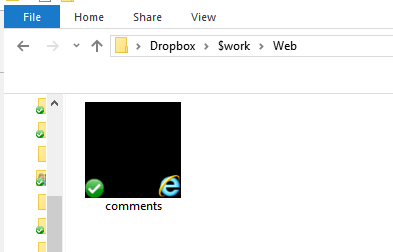
I kept the install file that I used more than a year ago on my disk and it seems to be the exact same file as you can download from here: https://github.com/maphew/svg-explorer-extension/releases
I use x64 version on my Windows 7 and it works fine. Did you try rebooting your PC?
windows 10 pc, rebooting PC didn't fix issue
I used x64 version, tried x32 version as well didn't work
It has svg preview , thumbnails and more.