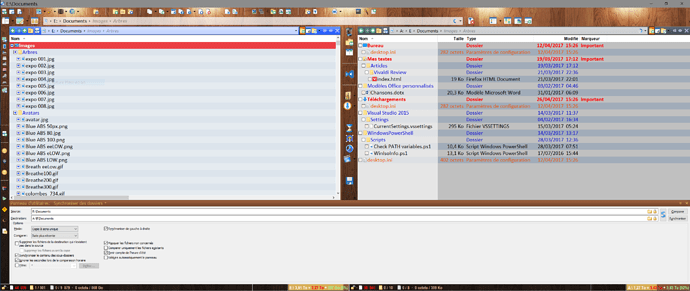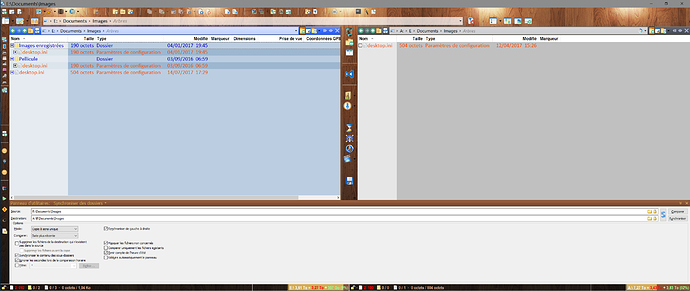When comparing a parent folder with lots of folders, sub-folders and files (no matter the compare option: size, date, etc.), it results in a lot of files to be copied (thousands) to destination folder although they already exist with no changes.
Here is the result of comparison of a parent folder Documents. It shows there is a lot of files to be copied from the Images folder for example:
Now just compare the Images folder alone:
Only the really new/different files are selected to copy.
Why?
It seems to affects only special system folder like Images, Download, Videos, Music, Desktop. Images above is a system folder in the source that really points to E:\Mes Documents\Mes images. But if this is the reason, why in first screenshot in destination folder, the Images folder doesn't appear to be deleted if it is identity as different from the source?
How I can resolve that?
DOpus 11.19 x64 on Win 10 x64 pro.