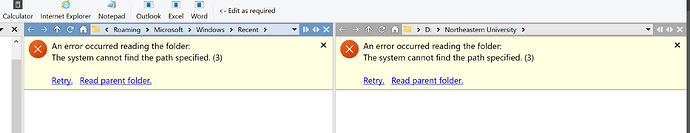How can I synchronize settings between desktop and laptop?
I tried Backup and Restore but it did not work.
Backup & Restore is the way to do it. Can you give more detail on how it didn't work?
I backed up the desktop settings to a .ocb file. When I used that file to Restore Configuration on the laptop it gave errors.
I just realized that the reason is the User names are different in the two computers and also the disk partitions are different. I thought DO should be able to figure it out.
The problems all have to do with the Favorites toolbar where the user names are different.
OK I fixed it by changing the user names in the folder shortcuts or redoing the Favorites toolbar.
Use aliases to manage user names and locales effortlessly.
Thank you for your suggestion.
Manually editing the Favorites is not optimal.
When I use Backup and Restore to copy the configuration from desktop to laptop, how can I map location D1 on desktop to location L1 on laptop seamlessly?
You can put the .ocb file anywhere you wish. Put it in the same physical location on both the desktop and the laptop, for example C:\Opus Backups. The restore will then run from the same location on both computers.
It is not the location of the .ocb file, but the locations in the shortcuts in ocb file.
What are the shortcuts? Can you put them in the same physical locations on both computers?
That's right. Use ClipEdit ALIAS for automation.
There are several options. I use a start-up script to define aliases based on installation and date, script commands, and Evaluator-enhanced buttons.