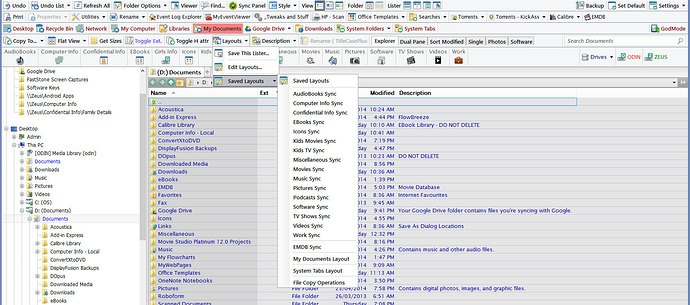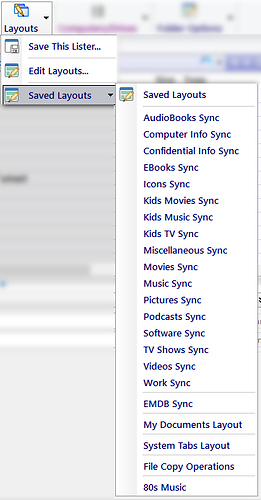Is there a way to save a Synchronize definition (source/destination plus all the options) so it can be reused? If not, is there a way to lock the Source path instead of having it use the path of the current Source lister? I have tried the Lock button in both modes. I want the source to default to another path. I am thinking if there is no way to keep the source from the last use of Sync, I might be able to modify the command itself to default the sync to the desired source path.
I don't know how to control the sync panel directly.
However one solution would be to create a button that sets the tabs to the path you would like then open the sync panel. If you don't want to lose the current tab location you could open new tabs first.
I usually save my paths as favorites for easy access, but I usually don't need to change my options when sync'ing.
Hi Drac144.
I was just about to pose a question related to Syncing when I saw your post.
What I do for 'regular' syncing - meaning the same folders (i.e current folder ---> archived folder) - is get everything set (proper tabs for source and dest. / view / type of sync, etc.) and then save it as a layout and create a button for it. Any time I need to sync those folders, I simply click the button and they sync automatically.
I have attached two images to this post.
- The menu of layouts that I have saved.
- An example saved layout for syncing.
I hope I didn't misunderstand your question and that this helps you and/or someone else. Let me know if you want/need any more help. I'd be glad to offer any assistance I can (which may be limited...) 
- Grew
It looks like this will do what I need, I will give it a try. Thanks, grew.
I tried your suggestion, and it DOES do what I want it to do. Thanks, again.
this is very cool, i was about to ask this question about how to save setups for sync but i found this before asking
i am using v10 and have never used saved layouts before, i do have one saved now and it is working, can you help me learn how to make a button that will bring up a saved layout ?
thanks
Hey dsicon. Sorry for not seeing this earlier. Have you had it answered? If not, here's a little one I put together. I've got a button myself that has the following:
- Save this Lister command
- Edit Lister Layouts command
- List of saved layouts
It certainly comes in handy. I use it for all my synchronization of folders across my network drives.
The buttons look like the following:
Make a menu button and then drag the buttons attached to the menu. Configure for your own situation. When you have a configuration that you want to keep (say a dual lister with sync panel open) then simply click on the Save this Lister command and name your layout and then voila!
I'm writing this after a 16 hour day at work, so apologies if it doesn't make as much sense as I think it does. Just let me know if you want/need further instruct...
Cheers,
Grew
Saved Layouts.dcf (910 Bytes)
Edit Layouts....dcf (325 Bytes)
Save This Lister....dcf (345 Bytes)
Diggin up an old thread here.
I use this approach - saved layouts - for various regular sync tasks.
However, the problem with this is that the synchronise settings (e.g. 'compare only existing files', filter in use etc) - are NOT saved. So this is far less useful than it could be.
Is there in fact a way to save these settings so that one can easily open a saved layout, with the correct settings??
Not currently, but we do have this on the list for the future.