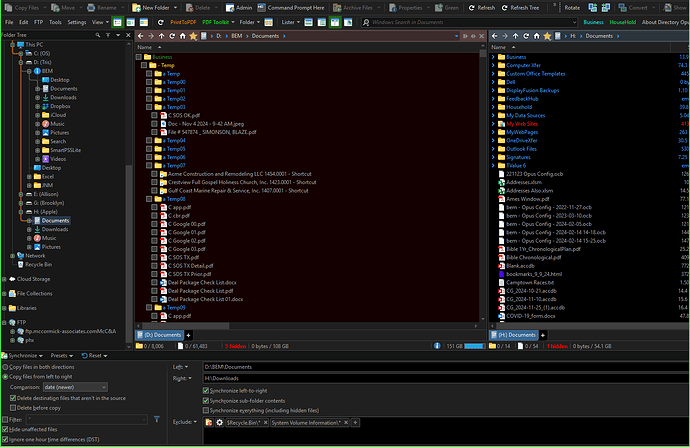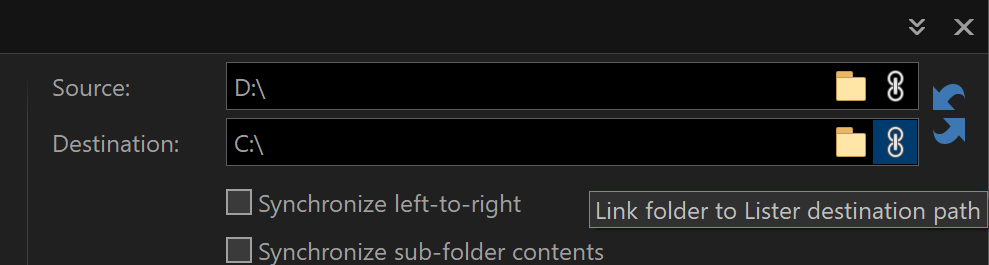I know of no changes i have made to my computer, and i really need to do a full restart and see, but presently when i start with two windows in DO right of the directory tree Synchronize fails to allocate the right side window to the destination. When i change this in the bars that say "Left" "Right" and click Compare, the compare usually runs correctly but when i hit "Synchronize" it more often than not changes the right side destination. I have run perhaps six trials on this, happened 5 out of six times. I run synchs about once per week, this is the first i've noticed.
DO 13.11 x64 Build 9081
|---|---|
|Processor|Intel(R) Xeon(R) W-1370P @ 3.60GHz 3.60 GHz|
|Installed RAM|64.0 GB (63.7 GB usable)|
|Device ID|3B3F6463-0503-4BE7-98A5-45740BA2A2F5|
|Product ID■■■■■■■■■■■■■■■■■■■■■■■■|
|System type|64-bit operating system, x64-based processor|
|Pen and touch|No pen or touch input is available for this display|
| Edition | Windows 11 Pro for Workstations |
|---|---|
| Version | 24H2 |
| Installed on | 11/5/2024 |
| OS build | 26100.2605 |
| Experience | Windows Feature Experience Pack 1000.26100.36.0 |