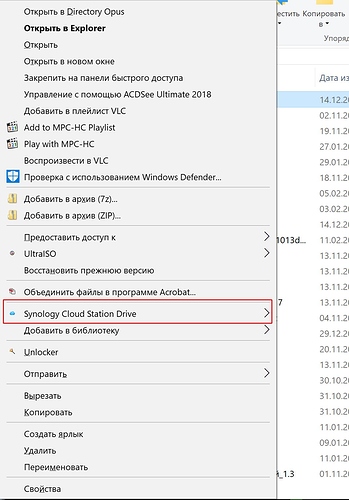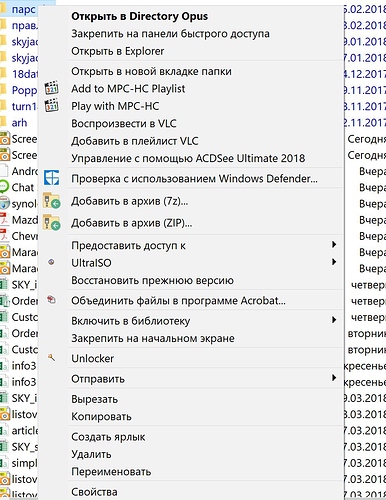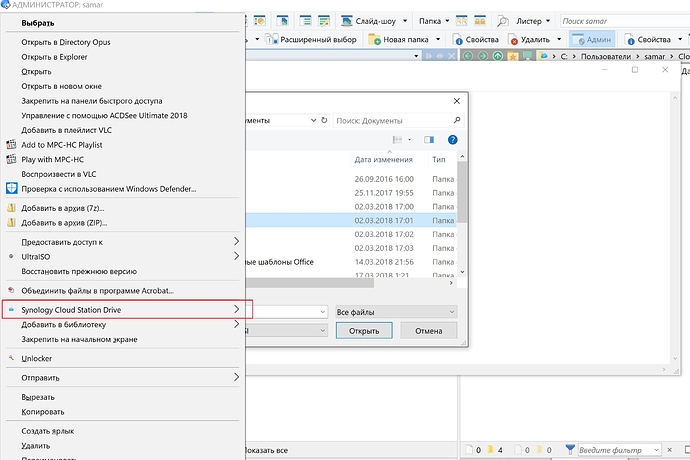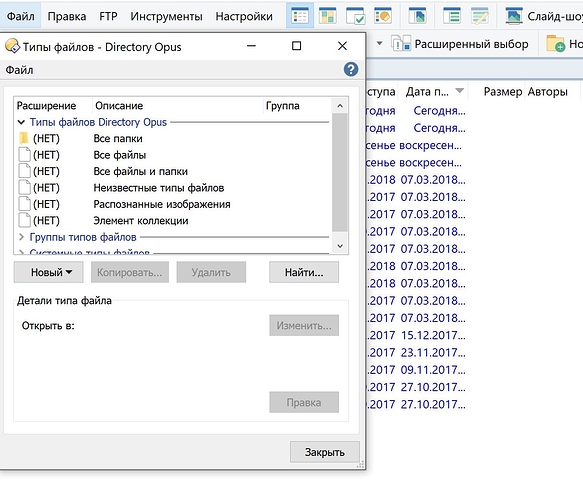Hi, in the standard context menu there is the action http://nimb.ws/DFt76C
But in Opus there is no http://nimb.ws/vRSFxV
How to fix?
Thanks
I can't see the images. You can add images to posts without using external image hosts. Just drag the files over the message editor, or click the upload button above it.
If you open Notepad, then use File > Open, set it to show all files, and then right-click the same file, does the menu item show up there?
If possible, please go to Settings / File Types, then choose File > Diagnostic from the menu and save a diagnostic for folders. Please attach the result.
Open the menu, top left of the dialog.
DoneOpus_FTD_Folders.zip (54.9 KB)
Hi, any news for me?
Not yet. It's on our list and we'll update the thread when there is news.
The context menu looks like it is implemented via a DLL:
64 HKCR\Folder\shellex\ContextMenuHandlers\CloudStation.SyncFolderContextMenu\
64 HKCR\Folder\shellex\ContextMenuHandlers\CloudStation.SyncFolderContextMenu: "" is REG_SZ: "{2C4A5D61-009C-4561-9A33-6AFD542FD237}"
To confirm that Opus is asking the DLL if it wants to add any items, you could do this:
- Download, unzip and run (no installation required) Microsoft's DebugView.
- In Opus, set Preferences / Miscellaneous / Advanced: context_menu_debug = True and Apply the Preferences dialog.
- Right-click a folder.
- Set context_menu_debug = False again and OK the Preferences dialog.
In DebugView, you should see something like this:
dopus: --- Shell Context Menu Start ---
dopus: CLSID: {CB3D0F55-BC2C-4C1A-85ED-23ED75B5106B} (FileSyncEx) (C:\Users\Leo\AppData\Local\Microsoft\OneDrive\18.025.0204.0009\amd64\FileSyncShell64.dll)
dopus: CLSID: {57FA2D12-D22D-490A-805A-5CB48E84F12A} (CirrusShellEx) (C:\Program Files\Beyond Compare 4\BCShellEx64.dll)
dopus: CLSID: {474C98EE-CF3D-41f5-80E3-4AAB0AB04301} (C:\WINDOWS\System32\cscui.dll)
dopus: OpusZip Menu: Building...
dopus: OpusZip Menu: Done.
dopus: CLSID: {f81e9010-6ea4-11ce-a7ff-00aa003ca9f6} (Shell extensions for sharing) (C:\WINDOWS\system32\ntshrui.dll)
dopus: CLSID: {E61BF828-5E63-4287-BEF1-60B1A4FDE0E3} (Work Folders Context Menu Handler) (C:\Windows\System32\WorkfoldersShell.dll)
dopus: CLSID: {596AB062-B4D2-4215-9F74-E9109B0A8153} (Previous Versions Property Page) (C:\WINDOWS\system32\twext.dll)
dopus: Library Menu: Building...
dopus: Library Menu: Done.
dopus: CLSID: {474C98EE-CF3D-41f5-80E3-4AAB0AB04301} (C:\WINDOWS\System32\cscui.dll)
dopus: CLSID: {470C0EBD-5D73-4d58-9CED-E91E22E23282} (Pin To Start Screen verb handler) (C:\Windows\System32\appresolver.dll)
dopus: CLSID: {B41DB860-64E4-11D2-9906-E49FADC173CA} (WinRAR) (C:\Program Files\WinRAR\rarext.dll)
dopus: CLSID: {B41DB860-8EE4-11D2-9906-E49FADC173CA} [32-bit] (WinRAR) (C:\Program Files\WinRAR\rarext32.dll)
dopus: CLSID: {a2a9545d-a0c2-42b4-9708-a0b2badd77c8} (Start Menu Pin) (C:\WINDOWS\system32\shell32.dll)
dopus: Send-To Menu: Building...
dopus: Send-To Menu: Done.
dopus: CLSID: {474C98EE-CF3D-41f5-80E3-4AAB0AB04301} (C:\WINDOWS\System32\cscui.dll)
dopus: CLSID: {a2a9545d-a0c2-42b4-9708-a0b2badd77c8} (Start Menu Pin) (C:\WINDOWS\system32\shell32.dll)
dopus: --- Shell Context Menu End ---
One of the lines should mention {2C4A5D61-009C-4561-9A33-6AFD542FD237} and a path to one of the Synology CloudStation DLLs.
Assuming that line is there, Opus is asking the Synology shell extension if it wants to add any items, but it apparently is saying no. If that's the case then it may be something which only Synology can answer or debug, since we don't have the code to their DLL.
On the other hand, if that line is not there then we can investigate why, and that'd be something for us rather than them.
There is one other thing you might want to try first:
- Set Preferences / Miscellaneous / Advanced: dlldir_security = False and click OK.
- Reboot the machine.
- See if the menu item appears now.
- For the best security, after testing, set it back to True and reboot again.
If the menu item appears then then Synology are loading DLLs in an unsafe way, which Opus normally blocks. You can leave the setting in the unsafe position, but it means there is more risk of DLL Planting attacks (where a malicious DLL is placed among other files in a folder or download and opening a data file in that folder can trick software on your machine into loading and executing code in a malicious DLL.)
Hello, thanks for your time and for proposed solution
However, I can not do it. this is too hard for me
All the best, Tom
Give the dlldir_security setting a try. That part just takes a few clicks.
I have Synology Cloudstation and it doesn't give me this issue.
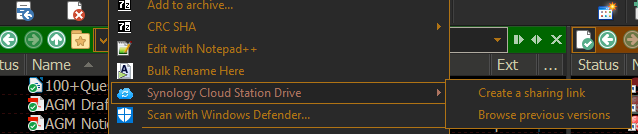
I've tested it on images, documents, archives... with the dlldir_security = True set as default.
I did
dlldir_security = True
but nothing has changed
True is the default. Please test with False, as per my post above.
(Change it back to True after doing the test, since that's the most secure setting.)
It's also worth checking if your Synology software is the latest version, in case that fixes it, since it seems to be working for ernestcarl.