In my Synology i installes the new Operation System DSM 7.
I can list files and move but when i want to rename files it will shown an error message "this file cant found"
What i can do now?
Thanks
In my Synology i installes the new Operation System DSM 7.
I can list files and move but when i want to rename files it will shown an error message "this file cant found"
What i can do now?
Thanks
Do you get the same error in other software, e.g. File Explorer?
Using DSM 7 since 4-5 months (incl. beta) on 3 Synos, there was never such an issue.
Same here, so no clue why it fails for @MikCha
The public folver that i created is not encrypted.
The right management is read/write.
In the DSM 7 OS i can rename it but with client as File Explorer or Directory Opus will not work.
The Error says no file found?
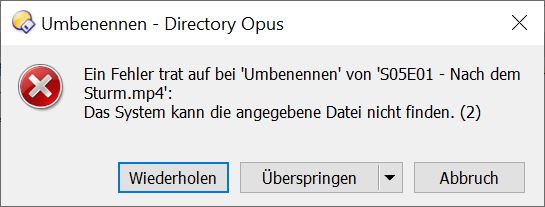
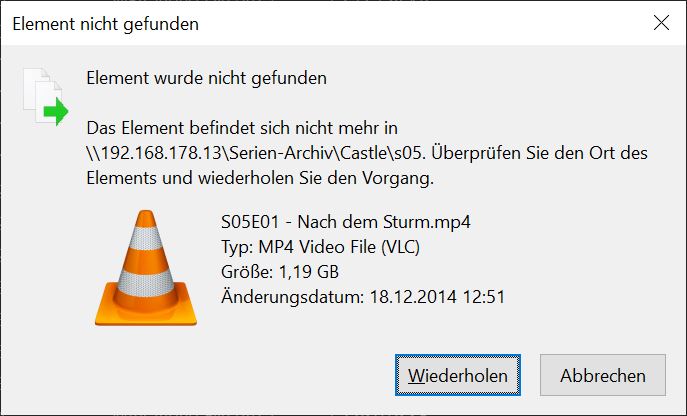
If Explorer and Opus both report the same error then the problem is either with the NAS, Windows itself, or antivirus (since it can get involved in all filesystem requests). Most likely the issue is with the NAS.
I would ask Synology for support.
I have contacted to synology support.
The NAS runs before with DSM 6 with the same configuration folders and settings.
After Update to DSM 7 the problems began.
Thanks
Synology has checked my system and have not found anything.
The System will be ok, say synology.
They say too that the client Software DO will not compatible with DSM7??
So the windows Explorer too??
The error Messages from Windows Eplorer and DO is clear.
The Problems comes when i work with UNC Path and Networkdrives with al letter.
If it happens in File Explorer as well then they're just looking for excuses by blaming Opus.
Synology makes good Hardware but Software they cant good programming.
I have many trouble with other Software of Synology too.
I dont use many software of them only Hyper Backup the rest of software is very bad and the functions are bad too.
Sorry to say, but DSM is one of the best NAS-systems existing (VPN, Cal-/CardDAV, Audiostation, misc sep. apps like Plex and so on). As nobody else has got such problems (here and I've misc customers working with Syno/Win combinations using UNC/letter), you should check your PC.
How did Synology check your DiskStation?
The Support of Synology in Düsseldorf is very good.
I like the Synology Hardware and use 5 of them (1819+, 214+, 215+, 211).
The Support logged in with AnyDesk and have seen what the problem is.
At this time i can say that the problem is movie files.
Other kind of files will be can remove, renameand move.
The Support write the problem to the Synology developer.
They are available via remote? Never tought of.
As said you should check PC, this should not happen with DO/Explorer
The Problem is Fixed, now it works.
Just curious: was it fixed on your PC or on your Synology NAS. If later, did the install any hot fix?
I doestn fix anything on my PC.
Synology Sypport logged in on my NAS, after that it will be work.
...as it happened with video-files maybe indexing/codec on NAS blocked the file. Never had that on my DS.
On this NAS is indexing not enabled and no indexing will be use.
Dont know what Synology have done.