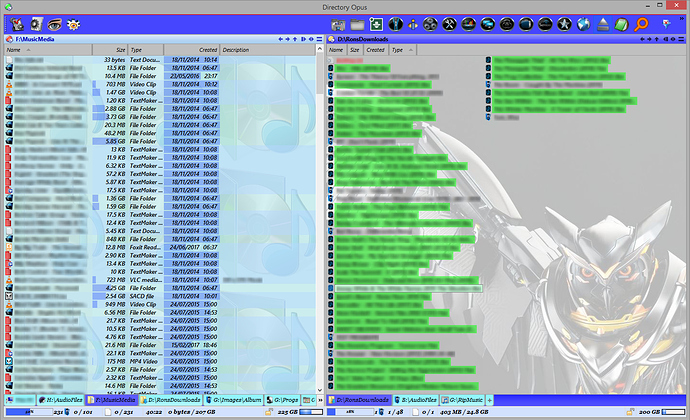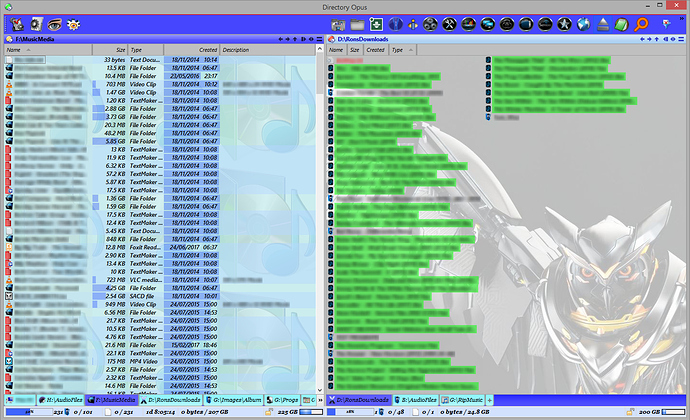I have a dual lister set to my liking as default, at the bottem of both are two tab bars with various folders for quick access, each tab has a small icon, every time I open a new lister two of the icons revert back to the windows yellow with arrow icon. If I delete those tabs, then undo delete tab my custom icon comes back.
I've tried everything I can think of, any ideas wyh this is happening with just two icons.
Thanks
Which method are you using to give the tabs or folders custom icons?
Could you post a screenshot of the whole window before & after closing and re-opening the tabs?
Please make one of the affected tabs the active tab so we can see e.g. if the path is identical before and after, since some folders can be accessed via multiple paths.)
Is F a network drive or local?
Is the custom icon assigned via the Properties dialog for the folder (would show up in Explorer as well), or via a label (would only show up in Opus) or something else?
F is a local drive, the icon is via Properties and shows up in Explorer
There should be a hidden text file here: F:\MusicMedia\desktop.ini
Could you paste the contents of it? It should be where the icon is defined.
Could you also paste or attach the contents of this file (assuming it's the default lister that is being opened to create the tabs): /dopusdata\Layouts\System\default.oll (Paste that path into Opus and it will find the correct location of the config file for you.)
(Edit out any paths in it if you need to keep them private, as long as they don't involve that tab.)
I'm wondering if the tab is saved pointing at the music folder under your user profile, which is then diverted to the folder on the F drive. The icon it's showing is not the default folder icon; it's one of the special folder icons usually used for things under the user profile.
This is the desktop.ini
I have no idea what I should edit out for privacy so I will relly on you to delete after you have seen what you are looking for. Thanks.
Well that does'nt seem to have worked too well, can you tell me what I'm doing wrong.
Hi Leo, it would seem that in Explorer both MusicMedia and RonsDownloads are with the special folders, I don't think I can change those icons.
Thanks for the files. All looks OK. It's a bit strange that it gets one icon first and then another the next time.
Do you mean the icon is the wrong one in Explorer? Or the right one?
G:\Folder Icons\ICO\Folder-Music.ico
Is that the desired icon?
Yes it's the right icon in G:, but what gets opened first are two of the special folders at the top of Explorer. There is also a Pictures ,Music and Desktop folder all with Windows folder icons and no way of changing them.
Does the icon problem happen if you open a new window via File > Open New Lister?
I'm afraid so, I even tried creating a new folder, all was fine untill I named it RonsDownloads then the same thing happened.
Don't worry if you can't get to the bottom of this, it's only cometic and it doesn't take long to delete a tab and then undo delete. No big deal.
Thanks for looking into this.
Are any wildcard or filter labels defined under Preferences / Favorites and Recent / Label Assignments that might be doing that? Those can change folder icons based on the folder's name, potentially.
The only thing I found was Preferences / Favorites and Recent / Folder Aliases where F:\MusicMedia is listed with hostdocuments with a windows basic icon and D:\RonsDownloads is listed with downloads with a Windows basic icon. I have no idea if this is of any help.
No label assignments at least nothing to do with those two folders.
That means you have redirected your standard Documents and Downloads folders (under the user profile) to those other locations.
That probably explains some of what's going on, although it is still a bit strange, based on the config data above which doesn't mention the profile locations.
Redirecting those folders can confuse things in a few different ways and IMO isn't really necessary. (I just create folders where I want them, and use them directly, leaving the profile folders pointing at their default locations on the C drive, and mostly empty. That also stops badly written software which dumps things in the profile folders from polluting the folders I really use for my files.)
So are you saying I should just create two new folders, name them RonsDownloads and MusicMedia and move all the files into the appropriate folders.
Can I delete the empty ones or rename them ?.
That's what I'd try.
After moving the files out, before deleting the old, empty folders you should reset the locations of the respective user profile folders, so they aren't pointing to something that no longer exists.
("Restore Default" button in Properties > Location for the folders under the username/profile branch of the folder tree.)
Thanks for your help Leo, I'll let you know how things go, but not tonight (bed time).
Hi Leo, just to let you know I did as you advised and everything is working fine. once again thanks for your help.